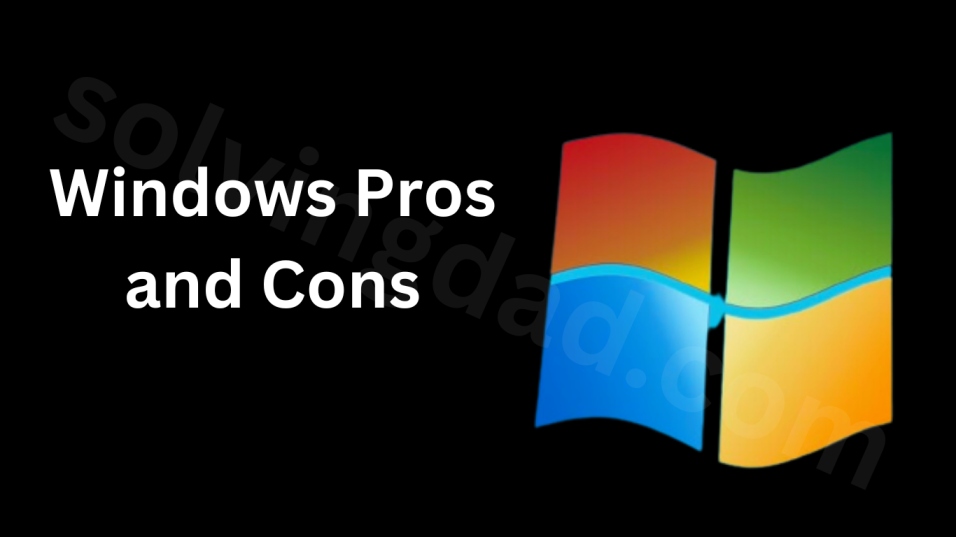Windows Pros and Cons: Developed by Microsoft, Windows is a popular operating system that has revolutionized how we use computers. It has a wide range of characteristics and abilities that make consumers choose it in large numbers. Windows, however, has advantages and downsides just like any other piece of software. In order to give a thorough examination of the operating system, we will examine the advantages and disadvantages of Windows in this article.
Pros of Windows:
Windows provides a user-friendly interface, extensive software compatibility, and a familiar environment for most users.
- User-Friendly Interface: Windows offers a user-friendly, intuitive, and simple-to-use graphical user interface (GUI). Users of different levels of experience may utilize it thanks to the taskbar, Start menu, and familiar layout.
- Broad Software and Hardware Compatibility: Windows’ ability to work with a variety of hardware and software programs is one of its main advantages. This gives users a wide range of options to choose from and guarantees that their favorite software will work on the devices of their choice.
- Extensive Software Library: Windows has a sizable software collection that provides a wide variety of tools and apps. Users have access to a wide variety of programs that are tailored to their own needs and interests, from productivity software to creating apps and leisure possibilities.
- Gaming Support: Windows has long been acknowledged as a top gaming platform. Gamers may enjoy an immersive and fun gaming experience because of its broad gaming support, which includes compatibility with well-known game titles and powerful graphics capabilities with technologies like DirectX.
- Robust Development Tools: Powerful development tools from Microsoft, like Visual Studio, make it easier to create programs for the Windows platform. These tools give developers access to a wealth of features, libraries, and resources that help them produce high-quality software quickly.
Cons of Windows:
Windows can be prone to security vulnerabilities, and compatibility issues, and may require significant system resources for optimal performance.
- Security Vulnerabilities: Windows has faced security concerns over the years due to its widespread use and popularity. It has been targeted by malware, viruses, and cyberattacks. While Microsoft actively addresses these vulnerabilities through regular updates and security patches, users need to remain vigilant and implement proper security measures.
- Compatibility Issues: Despite its broad compatibility, Windows may encounter compatibility issues with certain software applications or hardware configurations. This can result in software not running correctly or certain hardware devices not functioning optimally. Users may need to troubleshoot and find workarounds to ensure compatibility.
- Resource Intensive: Depending on the version and system requirements, Windows can be resource-intensive, especially on older or lower-spec hardware. Running resource-demanding software or multiple applications simultaneously may lead to slower performance and decreased system responsiveness.
- Privacy Concerns: Windows has faced criticism regarding data collection and privacy concerns. Some users are apprehensive about the telemetry data collected by Microsoft for improving the operating system. It is important for users to review and adjust privacy settings to align with their preferences.
- Limited Customization Options: While Windows provides some customization features, it may not offer the same level of flexibility as alternative operating systems. Users who prefer extensive customization and control over their user interface may find other platforms more suitable for their needs.
Advantages of Windows Pros and Cons:

Pros: User-Friendly Interface: Windows provides a familiar and intuitive graphical user interface (GUI), making it easy for users to navigate and interact with their computer system.
Pros: Broad Software Compatibility: Windows supports a wide range of software applications, ensuring compatibility with various productivity tools, entertainment software, and specialized applications.
Pros: Extensive Software Library: Windows has a large software library, offering a diverse range of applications and tools to cater to different user needs and interests.
Pros: Strong Gaming Support: Windows is widely recognized as a leading platform for gaming, with extensive support from game developers and a wide selection of games available to users.
Pros: Robust Development Tools: Microsoft provides powerful development tools, such as Visual Studio, which enable developers to create applications for Windows efficiently and effectively.
Cons of Windows:
Cons: Security Vulnerabilities: Windows can be susceptible to security breaches, viruses, malware, and hacking attempts, posing risks to sensitive data, personal information, and system integrity.
Cons: Compatibility Issues: Certain software or hardware configurations may face compatibility issues with Windows, requiring additional troubleshooting and potential limitations in functionality.
Cons: Resource-Intensive: Windows, particularly on older hardware, can be resource-intensive, leading to slower performance and increased system requirements for running resource-demanding applications.
Cons: Privacy Concerns: Windows has faced privacy concerns related to data collection and user tracking, which may raise privacy-conscious users’ apprehensions about their personal information and usage patterns.
Cons: Limited Customization Options: While Windows offers some customization features, it may not provide the same level of flexibility and customization options as alternative operating systems, limiting user control over the interface and user experience.
Also, Read Windows Strengths and Weaknesses 2023
Linux

Linux, an open-source operating system, has gained immense popularity and acclaim for its flexibility, security, and vast array of features. Developed collaboratively by a global community of passionate developers, Linux offers a free and customizable alternative to proprietary operating systems. In this article, we will delve into the world of Linux, exploring its origins, key characteristics, benefits, and why it has become a go-to choice for tech enthusiasts and professionals alike.
Origins and Philosophy: Linux originated from the personal project of Linus Torvalds, a Finnish computer science student, in 1991. Inspired by the Unix operating system, Torvalds set out to create a free and open-source alternative. Guided by the principles of open collaboration and freedom, Linux adopted the GNU General Public License (GPL), allowing users to access, modify, and distribute the source code freely.
Key characteristics:
- Open Source: Linux’s open-source nature means that its source code is accessible to anyone, encouraging collaboration, innovation, and continuous improvement by a worldwide community of developers and contributors.
- Stability and Reliability: Linux is renowned for its stability, reliability, and robustness. Its architecture is designed to handle large workloads efficiently, making it ideal for servers and critical systems that require uninterrupted operation.
- Customizability and Flexibility: Linux offers a high degree of customizability, enabling users to tailor their operating system to their specific needs. Users can choose from a variety of distributions (distros) that come with different desktop environments and software packages.
- Security: Linux is known for its strong security features. The open-source nature allows for rapid identification and patching of vulnerabilities, ensuring a more secure environment. Additionally, Linux benefits from the active involvement of the community in addressing security concerns.
Benefits of Linux:
- Cost-Effective: Linux is generally free to use and distribute, making it an attractive option for individuals, organizations, and businesses looking to minimize licensing costs.
- Wide Range of Applications: Linux supports an extensive range of applications and software tools, including web servers, databases, programming languages, and content management systems. It is widely used in server environments and has gained popularity in areas such as cloud computing and IoT devices.
- Performance and Efficiency: Linux’s lightweight design and efficient resource management contribute to its excellent performance, allowing systems to run smoothly even on modest hardware configurations.
- Compatibility and Hardware Support: Linux boasts broad hardware compatibility, supporting a wide range of devices and architectures. It also benefits from excellent driver support from manufacturers and the Linux community.
- Community and Support: The Linux community is known for its vibrant and supportive nature. Online forums, documentation, and active user groups ensure that users have access to assistance and guidance when needed.
Also, Read 20 Best Moba Games for Android
Windows operating systems
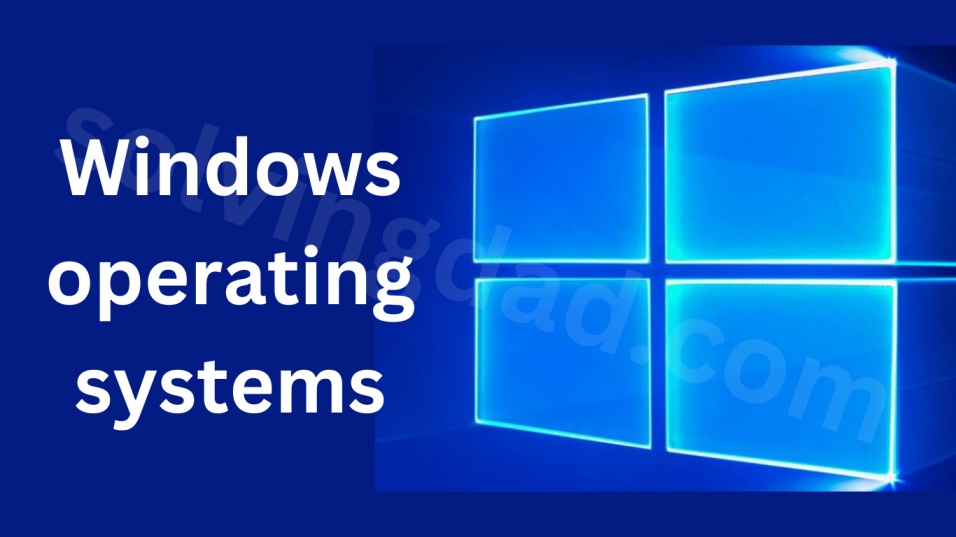
Windows, developed by Microsoft, is a widely recognized and widely used operating system that has revolutionized the way we interact with computers. With its user-friendly interface, extensive software library, and compatibility with a wide range of hardware, Windows has become a staple in both personal and professional computing. In this article, we will delve into the key characteristics and benefits of the Windows operating system, highlighting its strengths and why it continues to be a popular choice among users.
Key Characteristics of Windows:
- User-Friendly Interface: Windows offers a user-friendly graphical user interface (GUI) that is intuitive and easy to navigate. The familiar Start menu, taskbar, and desktop layout make it accessible to users of all levels of experience.
- Software Compatibility: Windows enjoys broad software compatibility, providing users with access to a vast selection of applications and tools. From productivity software to multimedia applications and specialized software, Windows supports a wide range of software solutions.
- Hardware Compatibility: Windows is designed to work seamlessly with a wide variety of hardware devices, ensuring compatibility with a range of desktops, laptops, tablets, and peripherals. This compatibility simplifies the process of connecting and using various hardware components.
- Gaming Support: Windows has established itself as a leading platform for gaming. It offers extensive support for popular game titles, advanced graphics capabilities through technologies like DirectX, and a large gaming community. This combination provides gamers with a rich and immersive gaming experience.
Benefits of Windows:
- Extensive Software Library: Windows boasts a vast software library, offering a diverse range of applications and tools to cater to different user needs and interests. From productivity software like Microsoft Office to creative tools, entertainment software, and specialized applications, users have access to a wide array of programs.
- User Support and Regular Updates: Microsoft provides comprehensive user support through its extensive knowledge base, user forums, and customer service channels. Windows also receives regular updates, including security patches, bug fixes, and feature enhancements, ensuring a stable and up-to-date operating system.
- Enterprise-Friendly Features: Windows offers a range of features tailored for enterprise environments. These include Active Directory integration, group policy management, centralized deployment options, and compatibility with enterprise software solutions, making Windows a popular choice for businesses of all sizes.
- Integration with Microsoft Services: Windows seamlessly integrates with a suite of Microsoft services and applications, including OneDrive for cloud storage, Office 365 for productivity, and Microsoft Edge as the default web browser. This integration enhances productivity and collaboration across devices.
- Robust Development Tools: Microsoft provides powerful development tools, such as Visual Studio, which enable developers to create applications for the Windows platform efficiently. These tools offer a rich set of features, libraries, and resources, supporting the development of high-quality software.
Linux vs. Windows operating systems
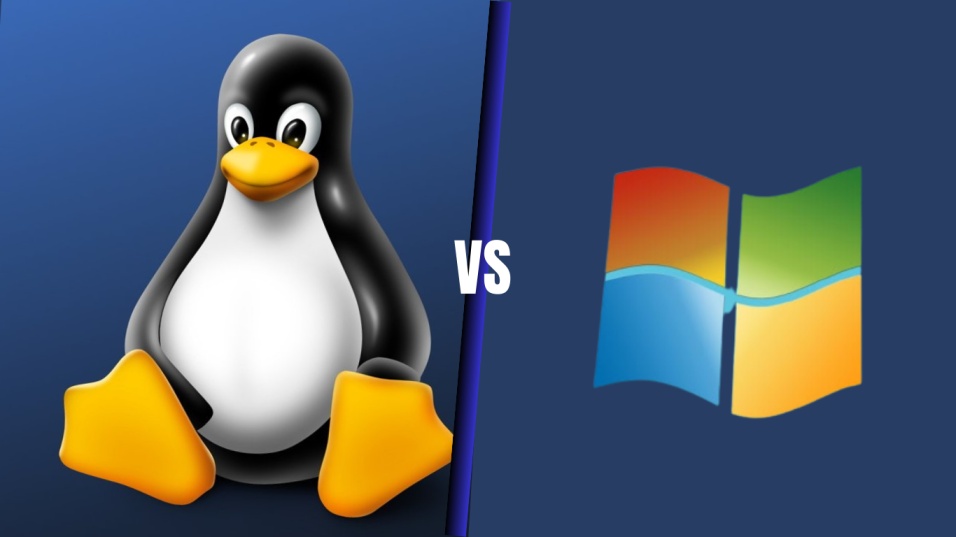
Linux and Windows are two popular operating systems that have key differences in various aspects. Here’s a comparison between Linux and Windows:
- Cost:
- Linux: Linux is an open-source operating system and is generally free to use. Users can download and install various Linux distributions without any licensing fees.
- Windows: Windows is a commercial operating system, and most versions require a license that needs to be purchased. The cost of Windows can vary depending on the edition and licensing terms.
- User Interface:
- Linux: Linux offers a variety of user interfaces (UI) known as desktop environments. Popular options include GNOME, KDE, and XFCE, each with its own look and feel. Users can choose the UI that suits their preferences.
- Windows: Windows provides a consistent user interface across different versions, featuring the Start menu, taskbar, and other elements that have become familiar to users over the years.
- Software Compatibility:
- Linux: Linux has a vast selection of open-source software available through package managers, covering a wide range of applications and tools. However, some proprietary software may have limited Linux support or require additional configuration.
- Windows: Windows enjoys broad software compatibility, offering a wide range of commercial and proprietary software applications. Many popular software packages are developed specifically for Windows.
- Hardware Compatibility:
- Linux: Linux has good hardware compatibility, supporting a wide range of hardware devices. However, certain specialized or less mainstream hardware may have limited driver support.
- Windows: Windows has extensive hardware compatibility and is designed to work with a wide variety of devices. Hardware manufacturers often provide Windows-specific drivers and software.
- Customization and Flexibility:
- Linux: Linux offers high customization and flexibility. Users can modify the source code, choose different desktop environments, and customize various aspects of the operating system according to their preferences.
- Windows: While Windows provides some customization options, Linux generally offers more flexibility in terms of customization and control over the operating system.
- Security:
- Linux: Linux is known for its strong security features. Its open-source nature allows for quick identification and patching of vulnerabilities. Additionally, the Linux community actively develops security-focused distributions.
- Windows: Windows has historically faced more security vulnerabilities due to its popularity and closed-source nature. However, Microsoft has made significant improvements in security over the years, providing regular updates and security patches.
FAQ
What are the cons of Windows?
Cons: Windows can be susceptible to security vulnerabilities and malware attacks, requiring regular updates and security measures.
What are pros and cons of Windows 10?
Pros: Windows 10 provides a familiar interface, extensive software compatibility, and regular updates for improved functionality.
Cons: Windows 10 can have privacy concerns, occasional compatibility issues, and may require more system resources compared to older versions.
What is window and its advantages?
Windows is an operating system developed by Microsoft that offers a user-friendly interface and a wide range of software compatibility.
What are 3 facts about windows?
Windows is developed by Microsoft, has a large user base, and has seen multiple versions over the years.
Why is Windows Pro better?
Windows Pro offers advanced features and capabilities, such as enhanced security, remote desktop functionality, and domain joining, making it a more powerful and versatile choice for professional users.
Conclusion:
Windows is a feature-rich operating system that offers a user-friendly interface, an extensive software library, compatibility with a wide range of hardware, and strong gaming support. However, it also faces challenges related to security vulnerabilities, compatibility issues, resource consumption, privacy concerns, and limited customization options. Understanding these pros and cons helps users make informed decisions and take appropriate measures to optimize their Windows experience. Microsoft’s commitment to regular updates and improvements further enhances the overall performance and functionality of the Windows operating system.