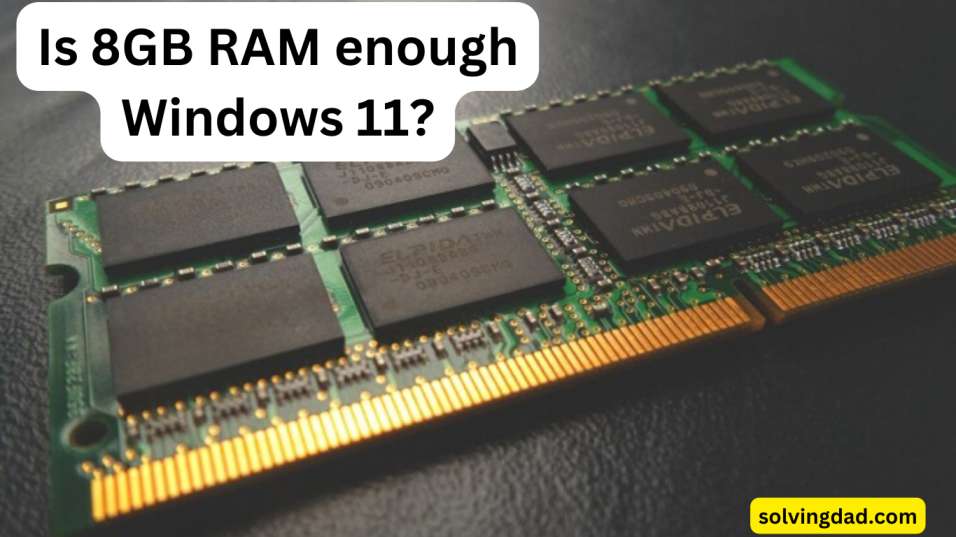Is 8GB RAM sufficient for a computer in 2023? What kind of work can 8GB RAM handle? Solvingdad will answer these questions in this post.
What is RAM?
RAM:- RAM (random access memory) is a type of computer memory that is used to store data that is being actively used or processed by the central processing unit (CPU). It is a volatile type of memory, which means that it is wiped clean when the computer is turned off.
RAM is an important component of any computer, as it plays a critical role in determining the overall performance of the system. The more RAM a computer has, the faster it can access and process data, which can lead to improved performance and a better overall user experience.
There are several different types of RAM, including DRAM (dynamic RAM) and SRAM (static RAM), which differ in terms of their speed and capacity. RAM is typically measured in gigabytes (GB), with common sizes ranging from 4GB to 32GB or more.
Why RAM is important?
Why RAM is important:- RAM (random access memory) is an important component of any computer because it plays a crucial role in the overall performance of the system. The purpose of RAM is to store data that is being actively used or processed by the central processing unit (CPU).
Having enough RAM is important because it allows the computer to access and process data quickly, which can improve the overall speed and performance of the system. If a computer doesn’t have enough RAM, it may struggle to run certain applications or multitask effectively, leading to a slower and less efficient user experience.
In general, the more RAM a computer has, the better it will be able to handle multiple tasks at once and run resource-intensive applications. For this reason, it’s a good idea to have as much RAM as your budget allows, as it can significantly improve the performance of your system.
Is 8GB RAM enough Windows 11?
Yes, 8GB RAM is generally enough for Windows 11 to run smoothly. This amount of RAM should allow you to use a wide range of applications and perform basic tasks without any issues. However, it’s worth noting that the amount of RAM you need can vary depending on your specific usage patterns and the applications you use.
If you use resource-intensive applications, such as video editing software or games, you may find that you need more than 8GB RAM to get the best performance. In general, it’s a good idea to have as much RAM as your budget allows, as more RAM can help improve the overall performance of your system.
It’s also important to note that the amount of RAM you have available can be impacted by other factors, such as the amount of storage you have on your device and the number of applications you have installed. To get the most out of your system, it’s a good idea to keep an eye on your available RAM and consider upgrading if you find that you’re running low on memory.
Why we use more RAM?
There are several reasons why you might want to use more RAM in your computer:
- Improved performance: Increasing the amount of RAM in your computer can improve its performance, especially when running multiple applications or tasks at the same time. When there is not enough RAM available, the system will start using the hard drive as virtual memory, which is slower than accessing data from RAM.
- Running resource-intensive applications: Some applications, such as video editing software or games, require a lot of RAM to run smoothly. If you are running these types of applications on a system with insufficient RAM, you may experience slowdowns or other performance issues.
- Future-proofing: If you plan on using your computer for a long time and expect to run more resource-intensive applications in the future, adding more RAM now can help ensure that your system is able to handle these tasks without any issues.
- Enhanced multitasking: If you often have multiple applications or tabs open at the same time, having more RAM can help improve your ability to multitask effectively.
It’s important to note that adding more RAM will not necessarily fix all performance issues, and it may not provide a noticeable improvement if your system is already equipped with sufficient RAM for your current needs. However, if you are experiencing performance issues or plan on using your system for resource-intensive tasks, adding more RAM can be a helpful solution
Conclusion:-
In conclusion, RAM (random access memory) is an important component of any computer because it is used to store data that is being actively used or processed by the central processing unit (CPU). The more RAM a computer has, the better it will be able to handle multiple tasks at once and run resource-intensive applications.
In general, 8GB RAM is enough for most users to run Windows 11 smoothly, but the amount of RAM you need can vary depending on your specific usage patterns and the applications you use. If you use resource-intensive applications, such as video editing software or games, you may find that you need more than 8GB RAM to get the best performance.