Computer Software:- Computer software, also known as software or computer programs, is a set of instructions or codes that tell a computer what to do. Software is used to perform a variety of tasks on a computer, such as operating systems, business applications, and games.
Software can be classified into two main categories: system software and application software. System software, also known as operating system software, controls the basic operation of a computer and provides a platform for other software to run on. Examples of system software include Microsoft Windows, macOS, and Linux.

Application Software, on the other hand, is designed to perform specific tasks or functions for the user. Media players, spreadsheet tools, and word processors are a few examples of application software.
Software is typically written in a programming language, such as C++ or Java, and then compiled into a form that a computer can understand and execute. The software can be purchased or downloaded from the internet, or it can be developed in-house by a company or individual.
Types of Computer Software
There are many types of Computer Software, but some common categories include:
- System Software
- Application Software
System Software
System Software is a type of software that is designed to manage and control the hardware and software resources of a computer. It provides the foundation for running other types of software on a computer and is essential for the proper functioning of the system.
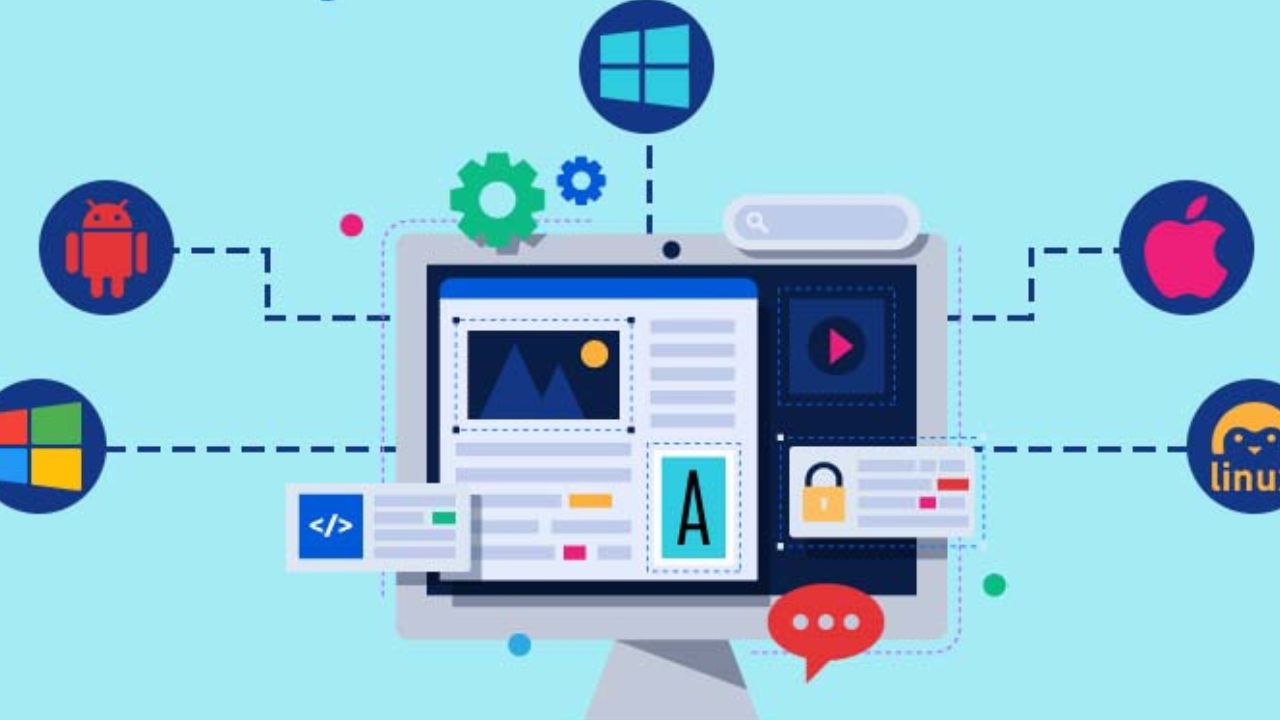
There are two main categories of system software:
- operating systems
- utility programs
Operating systems are the most important type of system software. They manage the hardware and software resources of a computer and provide a platform for running other types of software. Some examples of popular operating systems include Microsoft Windows, macOS, and Linux.
Utility programs are smaller pieces of system software that perform specific tasks related to managing and maintaining a computer. Examples of utility programs include antivirus software, disk defragmentation tools, and backup software.

System software is typically installed on a computer when it is purchased and is typically not visible to the user except when it is needed to perform a specific task. It runs in the background, allowing other software to run smoothly on the system.
Application Software
Application Software: Application software, also known as an application or an “app,” is a type of software that is designed to perform a specific task or set of tasks. Application software is installed on a computer or mobile device and is used to perform various functions, such as word processing, spreadsheet management, database management, and more.
There are many different types of application software, including:
- Productivity software: This type of software is designed to help users manage their work and personal tasks, and includes programs like word processors, spreadsheet programs, and presentation software.
- Graphics software: This type of software is used to create and edit images, photographs, and other visual media. Examples include photo editing software, illustration software, and 3D modeling software.
- Multimedia software: This type of software is used to create, edit, and play audio and video files. Examples include audio editing software, video editing software, and media players.
- Games: This type of software is designed for entertainment purposes, and includes computer and mobile games of all types, from simple puzzle games to complex role-playing games.

Application software is typically purchased or downloaded by the user and is installed on the user’s computer or mobile device. It is usually visible to the user and is launched when needed to perform a specific task.
Programming languages: A programming language is a set of instructions, rules, and conventions used to create software programs and applications. There are many different programming languages, each with its own syntax, semantics, and set of features. Some programming languages are designed for specific purposes, such as creating operating systems or web applications, while others are more general-purpose and can be used for a wide range of tasks.
Some examples of popular programming languages include:
- C: A low-level programming language that is commonly used for operating systems, compilers, and other systems software.
- C++: An extension of the C programming language that adds object-oriented programming features. C++ is often used for building large-scale applications and games.
- Java: A popular programming language that is used for building a wide range of applications, including web, mobile, and desktop applications.
- Python: A high-level programming language that is widely used for web development, data analysis, and scientific computing.
- JavaScript: A programming language that is commonly used for building interactive web applications.
- Swift: A programming language developed by Apple for building iOS and macOS applications.
Choosing the right programming language for a particular task depends on a number of factors, including the type of software being developed, the platforms it will run on, and the skills and expertise of the development team.
Database software: Database software is a type of software that is used to create, manage, and manipulate databases. A database is a collection of structured data that is stored electronically and can be accessed and queried by users. Databases are used to store and organize large amounts of data and are often used in business and other organizations to manage customer, employee, and financial information.

There are many different types of database software, including:
- Relational database management systems (RDBMS): These are the most common type of database software, and are designed to manage data stored in tables with rows and columns.
- Object-oriented database management systems (OODBMS): These databases are designed to store and manage objects, which are data structures that contain both data and code.
- NoSQL databases: These databases are designed to handle large amounts of unstructured or semi-structured data, and are often used for web applications and other types of applications that need to store and process large amounts of data quickly.
- Cloud database services: These are database services that are provided by cloud computing providers, and are accessed over the internet.
Database software is typically used by businesses and other organizations to store and manage large amounts of data and is often used in combination with other types of software, such as business applications and web development tools.
Graphics software: Graphics software is a type of application software that is used to create and edit images, photographs, and other visual media. There are many different types of graphics software, ranging from simple image editing tools to professional-grade 3D modeling and animation software. Some common types of graphics software include:
- Image editors: These are tools that are used to edit and manipulate digital images. They typically include features such as cropping, resizing, color correction, and the ability to add text and other elements to the image. Examples of image editors include Adobe Photoshop and GIMP.
- Vector graphics editors: These are tools that are used to create and edit graphics that are made up of geometric shapes and lines, rather than pixels. Vector graphics are resolution-independent, which means that they can be resized without losing quality. Examples of vector graphics editors include Adobe Illustrator and Inkscape.
- 3D modeling and animation software: These are tools that are used to create 3D graphics and animations. They typically include features such as object modeling, texturing, lighting, and animation tools. Examples of 3D modeling and animation software include Autodesk Maya and Blender.
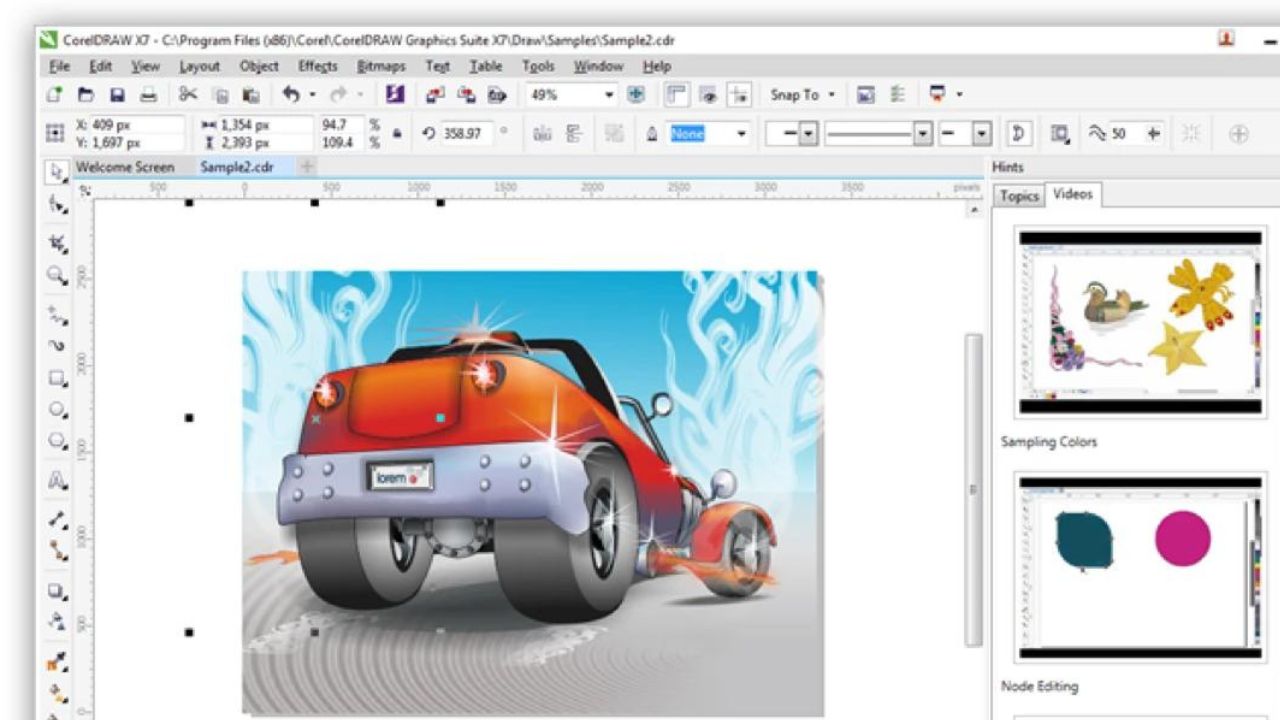
Graphics software is used by artists, designers, and other professionals to create visual content for a wide range of applications, including advertising, film and television, video games, and web design. It is also used by individuals for personal projects and hobbies, such as creating digital art or editing photos.
Web browsers: A web browser is a software application that is used to access and view web pages and other content on the internet. Web browsers are designed to display HTML (Hypertext Markup Language) and other types of web content, such as CSS (Cascading Style Sheets) and JavaScript, which are used to create and control the appearance and behavior of web pages.
There are many different web browsers available, including:
- Google Chrome
- Mozilla Firefox
- Microsoft Edge
- Safari (for Apple devices)
- Opera
Web browsers are available for a variety of platforms, including desktop computers, laptops, tablets, and smartphones. They typically include features such as bookmarking, tabbed browsing, and private browsing mode. Some web browsers also include additional features, such as support for extensions and plugins, which allow users to customize and enhance their browsing experience.
Web browsers are an essential tool for accessing and navigating the internet, and are used by millions of people around the world every day.
Mobile apps: Mobile apps, also known as mobile applications, are software applications that are designed to run on smartphones and other mobile devices. Mobile apps are typically created to perform a specific function, such as gaming, social networking, productivity, or navigation.
Mobile apps are typically distributed through app stores, such as the Apple App Store or the Google Play Store, and can be downloaded and installed on a mobile device by the user. Some mobile apps are free to download and use, while others are paid apps that require the user to purchase a license in order to use them.

Mobile apps are developed using programming languages and frameworks that are specifically designed for mobile platforms, such as Java for Android or Swift for iOS. Mobile apps are usually designed to be used on smaller screens and with touch input and are optimized for use on mobile devices with limited processing power and storage.
There are many different types of mobile apps available, including games, productivity tools, social media apps, and navigation apps. Mobile apps are an increasingly popular way for individuals and businesses to interact with users and deliver services and content to mobile devices.
Middleware: Middleware is software that is used to connect different software applications or systems together, allowing them to exchange data and work together seamlessly. Middleware acts as a “middle layer” between different applications or systems, allowing them to communicate and share data without the need for direct integration.
There are several different types of middleware, including:
- Communication middleware: This type of middleware is used to facilitate communication between different applications or systems. It includes protocols and interfaces that allow different systems to exchange data and work together.
- Integration middleware: This type of middleware is used to integrate different applications or systems together, allowing them to work as a single entity. It includes tools and frameworks that allow developers to build and deploy integration solutions.
- Application server middleware: This type of middleware is used to host and manage web applications and other types of software. It includes features such as load balancing, security, and scalability, and is often used in enterprise environments.
Middleware is an important tool for enabling different software applications and systems to work together and share data and is used in a wide range of industries and applications.
Middleware is software that is used to connect different software applications or systems together, allowing them to exchange data and work together seamlessly. Middleware acts as a “middle layer” between different applications or systems, allowing them to communicate and share data without the need for direct integration.
There are several different types of middleware, including:
- Communication middleware: This type of middleware is used to facilitate communication between different applications or systems. It includes protocols and interfaces that allow different systems to exchange data and work together.
- Integration middleware: This type of middleware is used to integrate different applications or systems together, allowing them to work as a single entity. It includes tools and frameworks that allow developers to build and deploy integration solutions.
- Application server middleware: This type of middleware is used to host and manage web applications and other types of software. It includes features such as load balancing, security, and scalability, and is often used in enterprise environments.
Middleware is an important tool for enabling different software applications and systems to work together and share data and is used in a wide range of industries and applications.
Firmware: Firmware is a type of software that is stored in a device’s hardware, such as a computer, smartphone, or router. It is responsible for controlling the device’s hardware and providing basic functions, such as booting up the device, managing input/output operations, and controlling the device’s peripherals. Firmware is typically stored in a device’s ROM (read-only memory) or in a special type of memory called flash memory, which allows it to be updated or changed as needed.
Firmware is an important part of many types of devices, as it provides the foundation for the device’s operations and functions. It is often designed to be simple and efficient, as it runs directly on the device’s hardware and does not require the resources or processing power of an operating system.
Firmware is typically updated by the device manufacturer or by the user, either through a manual update process or an automatic update process. Updating firmware can be necessary to fix bugs or to add new features to the device.
Cloud-based software: Cloud-based software is software that is delivered and accessed over the internet, rather than being installed on a local computer or device. Cloud-based software is typically provided as a service, and users pay a subscription fee or pay-per-use fee to access it.
One of the main benefits of cloud-based software is that it allows users to access their applications and data from any device with an internet connection, rather than being limited to a single computer or device. This makes it convenient for users who need to access their software from multiple locations or devices.

Cloud-based software is also typically easier to set up and maintain than traditional software, as it does not require the installation of software on individual computers or the maintenance of local servers. Instead, the software and data are stored and managed on remote servers, and users access them over the internet.
Some examples of cloud-based software include online office suites, customer relationship management (CRM) systems, and project management tools. Cloud-based software is becoming increasingly popular as more businesses and individuals adopt cloud computing technologies.
Artificial intelligence (AI) software: Artificial intelligence (AI) software is software that is designed to mimic the cognitive functions of the human brain, such as learning, problem-solving, and decision-making. AI software is typically developed using machine learning algorithms and techniques, which allow it to improve its performance over time by analyzing and learning from data.
There are many different types of AI software, including:
- Expert systems: These are AI systems that are designed to mimic the decision-making processes of a human expert in a particular field. They are often used in industries such as healthcare, finance, and manufacturing.
- Natural language processing (NLP) systems: These are AI systems that are designed to understand and process human language. They are often used in applications such as voice recognition and language translation.
- Robotics: AI is used in robotics to enable robots to perform tasks and make decisions based on their environment and the instructions they are given.
- Computer vision: AI is used in computer vision systems to enable them to analyze and understand images and video.
AI software is used in a wide range of applications, including image and speech recognition, language translation, and decision-making. It is also increasingly being used in industries such as healthcare, finance, and manufacturing to improve efficiency and productivity.
Utility software: Utility software is a type of system software that is designed to perform specific tasks related to managing and maintaining a computer. Utility software is typically smaller than other types of system software, such as operating systems, and is designed to perform specific tasks rather than providing a platform for running other types of software.

Some examples of utility software include:
- Antivirus software: This type of software is used to protect a computer from malware and other types of viruses. It scans the computer’s files and network connections for signs of infection and removes any threats it finds.
- Disk defragmentation tools: These tools are used to optimize the performance of a hard drive by rearranging the data on it in a more efficient way.
- Backup software: This type of software is used to create copies of a computer’s data and store them in a secure location, in case the original data is lost or damaged.
- System diagnostic tools: These tools are used to diagnose and troubleshoot problems with a computer’s hardware and software.
Utility software is an important part of maintaining a healthy and efficient computer system, and is often included with operating systems or purchased separately by users.
Programming language software: Programming language software is a type of software that is used to write, edit, and execute programs written in a particular programming language. Programming language software typically includes a text editor or integrated development environment (IDE) that is used to write and edit code, as well as a compiler or interpreter that is used to execute the code.
There are many different programming language software tools available, including:
- Text editors: These are simple tools that are used to write and edit code in a programming language. They typically include features such as syntax highlighting and code formatting but do not include advanced features such as debugging or project management. Examples of text editors include Notepad and Sublime Text.
- Integrated development environments (IDEs): These are more advanced programming language software tools that include a text editor as well as a range of other features, such as debugging tools, project management tools, and integration with version control systems. Examples of IDEs include Visual Studio and Eclipse.
- Compilers: These are software tools that are used to translate source code written in a programming language into machine code that can be executed by a computer. Compilers are typically used for compiled languages such as C and C++.
- Interpreters: These are software tools that are used to execute source code written in a programming language directly, without the need for compiling. Interpreters are typically used for interpreting languages such as Python and JavaScript.
Web application software: Web application software is a type of software that is designed to be accessed and used through a web browser over the internet. Web applications are typically built using web development technologies such as HTML, CSS, and JavaScript, and are designed to be run on a web server and accessed by users through a web browser.
Web applications are often used to deliver services and content to users over the internet, and can be used for a wide range of purposes, including:
- E-commerce: Web applications are often used to build online stores and other types of e-commerce platforms.
- Social networking: Web applications are used to build social networking sites, such as Facebook and Twitter.
- Productivity tools: Web applications are used to build online versions of productivity tools, such as office suites and project management tools.
- Games: Web applications are used to build online games that can be played through a web browser.
Web application software is an important part of the modern internet, and is used by millions of people around the world to access and interact with a wide range of online services and content.
Driver software: A driver is a software that allows a computer to communicate with a hardware device, such as a printer, a graphics card, or a network card. The driver translates the instructions of the operating system into instructions that the device can understand and follow. Without the appropriate drivers, the device will not work properly or may not work at all.
There are different types of drivers, including device drivers, system drivers, and service drivers. Device drivers are specific to a particular device and are responsible for managing the communication between the device and the operating system. System drivers, on the other hand, provide low-level support for the operating system and are responsible for tasks such as managing memory and input/output operations. Service drivers, also known as service processes, are responsible for providing services to the operating system or to other programs.
It is important to keep drivers up to date in order to ensure that the device is functioning correctly and to take advantage of any new features or improvements that may be available. Some drivers may be included with the operating system, while others may need to be downloaded from the manufacturer’s website or from a third-party source.
Freeware:- Freeware is computer software that is available for use at no cost. It is a type of software that is distributed free of charge, usually by its developer or publisher. Freeware can be downloaded and used without the need to pay a license fee or purchase the software.
Freeware can be distributed in a variety of ways, such as through websites, online marketplaces, or bundled with other software. It can be used for a wide range of purposes, including educational, personal, or commercial use.
There are different types of freeware, including fully functional software that is provided free of charge, trial software that is available for a limited time or with limited features, and open-source software that is distributed with the source code and can be modified and redistributed by users.
Freeware is often a good option for users who are looking for a specific type of software but do not want to pay for it. However, it is important to carefully read the license agreement before downloading and using freeware to ensure that it meets the user’s needs and complies with any limitations or restrictions that may be imposed by the developer or publisher.
Open source software: Open source software is software that is freely available to the public to use, modify, and distribute. It is typically developed by a community of volunteers, who work together to improve the software and share their modifications with others. Open-source software is often created as an alternative to proprietary software, which is typically owned by a company and only available for purchase or under a license that restricts certain uses.
One of the main benefits of open-source software is that it is freely available for anyone to use and modify. This means that users can tailor the software to meet their specific needs, and they can also contribute their own modifications back to the community to be shared with others. This collaborative approach to software development can lead to rapid innovation and the creation of high-quality software.

Some examples of popular open-source software include the Linux operating system, the Apache web server, and the Mozilla Firefox web browser.
Proprietary software or closed software:- Proprietary software, also known as closed software, is software that is owned by a company and only available for purchase or under a license that restricts certain uses. The source code for proprietary software is not available to the public, so users are not able to modify or distribute the software themselves. Instead, they must rely on the company that owns the software to provide updates and support.
One of the main disadvantages of proprietary software is that users do not have the freedom to modify or distribute the software as they see fit. They are also typically required to pay a license fee to use the software, which can be a significant cost for businesses or individuals. In contrast, open-source software is freely available for anyone to use and modify, and does not typically require a license fee.
Proprietary software is often developed and sold by commercial companies and can include a wide range of software types, such as operating systems, productivity tools, and games. Some examples of proprietary software include Microsoft Windows, Adobe Photoshop, and Minecraft.
Shareware: Shareware is a type of software that is available for users to download and try for a limited period of time, typically for free. After the trial period expires, users are typically required to purchase a license in order to continue using the software. Shareware is often distributed through the internet and can be a good way for users to evaluate the software before deciding whether to purchase a license.
Shareware is similar to freeware in that it is available for free download and use, but it is typically more feature-rich and may require a license fee to use all of its features or to continue using it after the trial period expires. In contrast, freeware is software that is available for free download and use without any time limits or restrictions.
Some examples of shareware software include antivirus programs, productivity tools, and games. Shareware can be a good way for software developers to monetize their products and provide users with the opportunity to try the software before committing to a purchase.
What is the difference between software and programs?
The terms “software” and “program” are often used interchangeably to refer to computer-based instructions that are used to perform specific tasks or functions. However, there is a subtle difference between the two terms.
Software refers to the collection of programs and other operating information that is used to run a computer or other device. It includes both the system software, which controls the device’s hardware and provides a platform for running other types of software, and the application software, which is designed to perform specific tasks or functions.
A program, on the other hand, refers to a specific set of instructions that are designed to perform a particular task or set of tasks. Programs are typically written in a programming language and can be run on a computer or other device to perform a specific function.
In other words, software is the broader term that refers to all of the programs and other instructions that are used to run a computer or device, while a program is a specific set of instructions that is designed to perform a particular task or function.
How do you maintain your computer software?
There are several steps you can take to maintain your computer software and keep it running smoothly:
- Keep your operating system and other software up to date: Make sure to install updates for your operating system and other software as they become available. These updates often include bug fixes and security patches that can help improve the stability and security of your system.
- Uninstall unused software: If you have software on your computer that you no longer use, consider uninstalling it to free up space and resources. This can help improve the overall performance of your system.
- Use antivirus software: Install and regularly update antivirus software to protect your computer from malware and other types of viruses.
- Create regular backups: Make sure to regularly create backups of your important data and files, in case of accidental deletion or data loss.
- Defragment your hard drive: Use a disk defragmentation tool to optimize the performance of your hard drive by rearranging the data on it in a more efficient way.
By following these steps, you can help maintain your computer software and ensure that it is running smoothly and efficiently.
Advantages of Computer Software
There are several advantages to using computer software:
- Increased efficiency: Computer software can automate tasks and processes, allowing users to work more efficiently and get more done in less time.
- Improved accuracy: Computer software can help reduce errors and improve accuracy by automating tasks and processes that are prone to human error.
- Enhanced communication and collaboration: Software tools such as email, chat, and video conferencing can facilitate communication and collaboration between team members, even when they are located in different places.
- Increased mobility: Cloud-based software and mobile apps can be accessed from any device with an internet connection, allowing users to work from anywhere and stay connected to their work and colleagues.
- Enhanced security: Software tools such as antivirus and firewall programs can help protect computers and networks from security threats and vulnerabilities.
Overall, computer software can help improve efficiency, accuracy, communication, mobility, and security for individuals and organizations.
Disadvantages of Computer Software
There are also some potential disadvantages to using computer software:
- Cost: Some software can be expensive, especially specialized or professional-grade software.
- Complexity: Some software can be complex and require a learning curve in order to use it effectively.
- Compatibility issues: Software may not work well with certain hardware or operating systems, or may not be compatible with other software that is being used.
- Security risks: Software can introduce security risks, such as the potential for malware or other types of viruses to be installed on a computer.
- Dependence on technology: Relying on software for tasks and processes can lead to a dependence on technology, which can be problematic if the software or hardware fails or is not available.
Overall, it is important to carefully consider the potential advantages and disadvantages of using computer software before deciding to implement it in your organization or for personal use.
Conclusion
In conclusion, computer software is a vital part of modern computing and is used in a wide range of applications and industries. The software allows individuals and organizations to automate tasks, improve efficiency, and access a wide range of services and content over the internet.
There are many different types of software available, including operating systems, application software, programming languages, and utility software, each of which serves a specific purpose and is designed to meet the needs of different users.
However, it is important to carefully consider the potential advantages and disadvantages of using computer software, as well as the costs and technical requirements involved, before deciding to implement it in your organization or for personal use. By understanding the role and capabilities of different types of software, you can make informed decisions about how to use it to improve your productivity and achieve your goals.
Thanks for visiting Solving Dad!
