Computer Memory is an electronic repository for instructions and data that your computer needs to reach quickly. Information is stored here and ready to use. Computer Memory is one of the basic functions of a computer, without it a computer cannot function properly. Computer Memory is also used by your computer’s operating system, hardware, and software.
Computer Memory is the physical device that is used to store data or information on a temporary or permanent basis. In the Computer field, the term computer memory refers to RAM i.e. the main memory. There are other memory devices too which include external memory like pen drives, memory cards, etc.
Characteristics of Computer Memory
Main memory is as vital as the processor chip in a computer system. Fast Computer Systems have both a fast processor and a large, fast memory.

The main memory also known as the primary memory is a part of the central processing unit and is a combination of both RAM (Random Access Memory) and ROM (Read Only Memory).
Different memories can be classified on the basis of these concepts:
- Access Mode: this means how easily they are accessible.
- Access Time: the average time required to reach a storage location and obtain its content is called access time.
- Transfer Rate: the transfer rate is the number of characters or words that a device can transfer per second after it has been positioned at the beginning of the record.
- Capacity and cost: the capacity and cost may depend upon the requirement and the budget.
The main memory has a very low access time and a very high transfer rate. It is limited in capacity and costlier than secondary storage devices.
The Cache memory
Another important concept is that of the cache memory, which is also a part of the CPU. The cache memory lies in the path between the processor and the main memory. The cache memory, therefore, has lesser access time than the main memory and is faster than the main memory. A cache memory may have an access time of 100ns, while the main memory may have an access time of 700ns.

The cache memory is very expensive and hence is limited in capacity. Earlier cache memories were available separately but the latest microprocessors contain the cache memory on the chip itself. The need for cache memory is due to the mismatch between the speeds of the main memory and the CPU. The CPU clock as discussed earlier is very fast, whereas the main memory access time is comparatively slower.
Hence, no matter how fast the processor is, the processing speed depends more on the speed of the main memory (the strength of a chain is the strength of its weakest link). It is because of this reason that a cache memory having access time closer to the processor speed is introduced. The cache memory stores the program currently being executed or which may be executed within a short period of time. The cache memory also stores temporary data that the CPU may frequently require for manipulation.

CPU caches are divided into 2 groups, the Level 1 and Level 2 caches, usually called L1 and L2. An L1 cache is some kind of memory that is built into the same CPU and it is the place where the CPU first tries to access. The L2 cache is another memory but instead of feeding the CPU, this one feeds the L1 cache, and this way the L2 cache can be understood as a cache of the L1 cache. L2 caches may be built the same way as the L1 caches, into the CPU but sometimes it can also be located in another chip or can also be a completely separate chip.
Memory Hierarchy
The memory hierarchy is the hierarchy of memory and storage devices found in a computer. Often visualized as a triangle, the bottom of the triangle represents larger, cheaper, and slower storage devices, while the top of the triangle represents smaller, more expensive, and faster storage devices. This is often used in computation theory and design so programmers know how to manage the different memory systems when building a computer. By knowing how to manipulate this hierarchy, programmers can build faster computers.

The memory hierarchy triangle is a visualization technique that helps consumers and programmers understand how memory works. At the bottom, there are cheap storage devices with large amounts of memory, like the hard drive or magnetic tape. Higher up, there is random access memory (RAM), which has medium capacity and speed. At the top rests cache and processors, both of which are very fast but have small capacities. The triangle is primarily organized by the response time, but there is also a correlation between factors such as size, memory capacity and price.
Manipulating the triangle the right way is how programmers increase a computer’s efficiency. For example, if the storage limits are made to be very simple, with less size and complexity, the hierarchy works better. Also, if programmers can make it so information can be processed in higher sections of the hierarchy, for example, using the processor instead of RAM, then the computer moves faster. This does not move the sections around, it only optimizes them.
Types of Main Memory
There are two types of main memory that are primary memory and secondary memory. Primary storage can be accessed directly be the processing unit. RAM is an example of primary storage. The contents of primary memory are lost as soon as the computer is turned off.

Primary storage lets you store and retrieve data much faster than secondary storage. Secondary storage devices, such as floppy disk and magnetic disks, are external to your computer. Primary storage is more expensive than secondary storage. Therefore, the primary storage size is smaller than the secondary storage size. Secondary memory will be discussed later.
There are basically two types of Computer Memory are:
- Primary memory
- Secondary Memory
Primary Memory
Primary memory is the memory that can be directly accessed by the CPU which constantly interacts with it, retrieves data stored therein, go through instructions and execute them as per the requirement. All the information, data and application are loaded there in uniform manner. Earlier William tubes, delay lines or rotating magnetic drums were used as primary storage which were later replaced by magnetic core memory, Solid-state silicon chip technology revolutionized the electronic memory and paved the way for Random Access Memory (RAM).
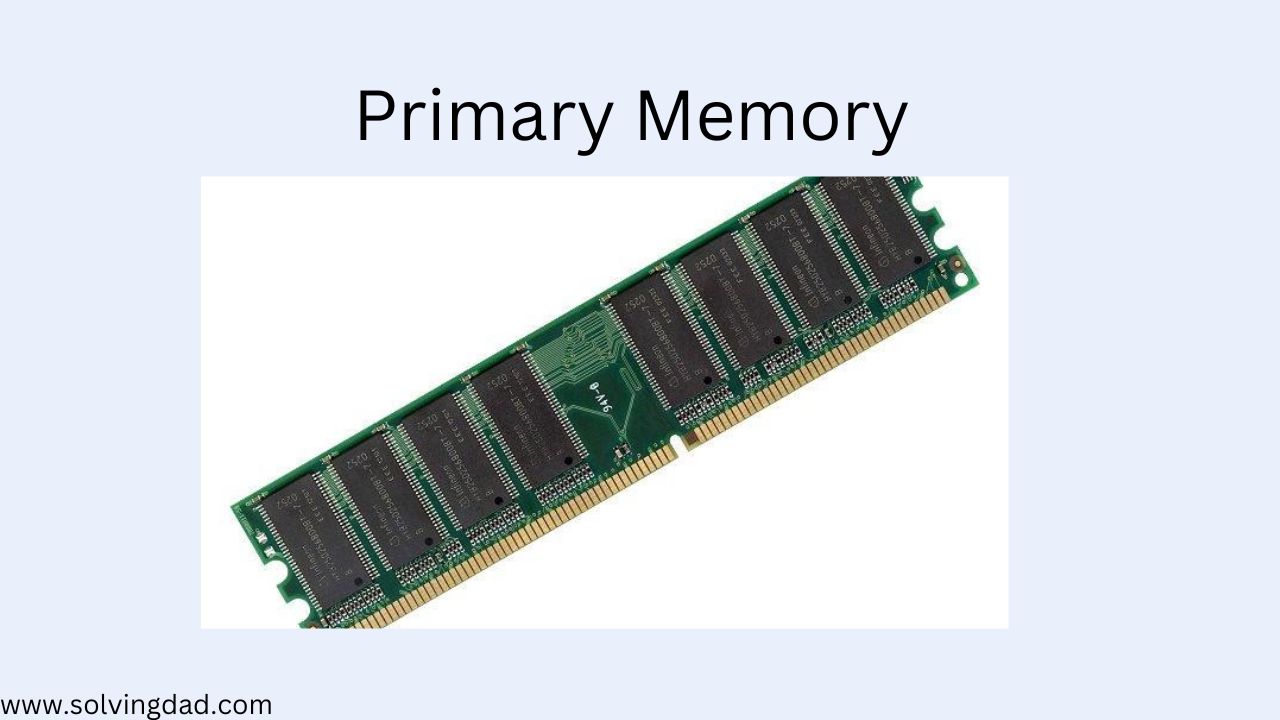
RAM is volatile (temporary) but its the fast form of memory. Apart from the main large capacity Random Access Memory (RAM), there are two sub-layers of the primary memory. Processor registers within the processor, which are one of the fastest forms of data storage, contain a word of data (usually 32 or 64 bits). The CPU instructs and helps the Arithmetic and logic unit to perform a number of calculations on this data.
Processor cache, which is meant for enhancing the performance of the computer, links the fast registers to the slower main memory. Cache memory load the duplicated information that is used most actively. It is much faster than the main memory but relatively can store limited data. It is also much slower but much larger than the processor registers. Cache setup is further split into different levels with smallest and fastest primary cache and relatively larger but slower secondary cache.
Secondary Memory
The operating speed of primary storage or main memory should be as fast as possible to keep up with the speed of the CPU. Because these fast memory devices are so expensive, the cost per bit of memory is also very high. Again, main memory has a very limited storage capacity. Hundreds of millions of bytes of data often need to be stored for the CPU to process.

Therefore, all computer systems require additional memory. This storage is called auxiliary or secondary storage. This type of memory has a lower cost per memory bit. However, the working speed slower than primary storage. A hug amount of data are stored here on permanent basis and transferred to the primary storage as and when required Most widely used secondary storage devices are magnetic tapes and magnetic disks.
Types of Primary Memory
Random Access Memory or volatile memory, is used by the system to store data for processing by a computer’s central processing unit (CPU), also known as the processor. RAM stores the data in memory cells that are arranged in grids much like the cells are arranged in a spreadsheet, from which data, in the binary form of 1’s and 0’s, can be accessed and transferred at random to the processor for processing by the system’s software.

When the computer is turned off, all of the data in the RAM memory is lost, hence its alternative name of volatile memory, whereas all of the data on a hard disk drive is retained permanently until it is intentionally erased. The motherboard (or mainboard) manual (that should be provided with a new or a second-hand PC) will provide all of the details about the different types of supported RAM and the various combinations of modules per bank for each type that can be successfully installed.
Some Common types of RAM are as follows:
SRAM
Used primarily to create CPU’s speed-sensitive cache, Static Random Access memory (SRAM) uses multiple transistors for each memory cell. it does not have a capacitor in each cell. Each bit of memory is held by a flip-flop memory which takes four to six transistors besides some wiring.

SRAM is not required to be refreshed which makes it significantly fast. As compared to DRAM, SRAM has more parts and therefore it consumes a lot more space on a chip. With less memory available per chip, the SRAM becomes costlier.
DRAM
Dynamic Random Access Memory contains memory cells that are paired transistors that must be constantly refreshed. To turn on the transistor for each bit in a column, the DRAM sends charge through the appropriate column (CAS).
The state of charge is determined by the sense amplifier at read time. Charge level above 50% is read as 1 and charge below 50% as 0. For dynamic memory to work, the CPU or memory controller recharges all capacitors and then discharges them to zero. To ensure this, memory is read and written back. This is called refresh operation.

DRAM should always be updated dynamically. Otherwise, information will be lost. This update process takes time and slow down your memory. The update sequence is tracked by counters after determining the order in which rows down your memory. The update sequence is tracked by counters after determining the order in which rows are accessed. The time taken for the entire task is expressed in nanoseconds only. memory cells have a supporting infrastructure of other specialized circuits so that information can be input to them and information can be retrieved from them. These circuits identify every column, track the refresh sequence, read and recover signals from the cells, and tell the cells whether or not to accept charge.
SDRAM
Synchronous Dynamic Random Access Memory enhances the system’s performance by utilizing the burst mode concept. With maximum transfer rate to L2 cache of 528 Mbps, SDRAM stays on the row that contains the requested bit and moves quickly through the columns to read each bit as it moves on.
ROM
There is another memory in computer, which is called Read Only Memory (ROM). Again it is the ICs inside the PC that form the ROM. The storage of program and data in the ROm is permanent. The ROM stores some standard processing programs supplied by the manufacturers to operate the personal computer.
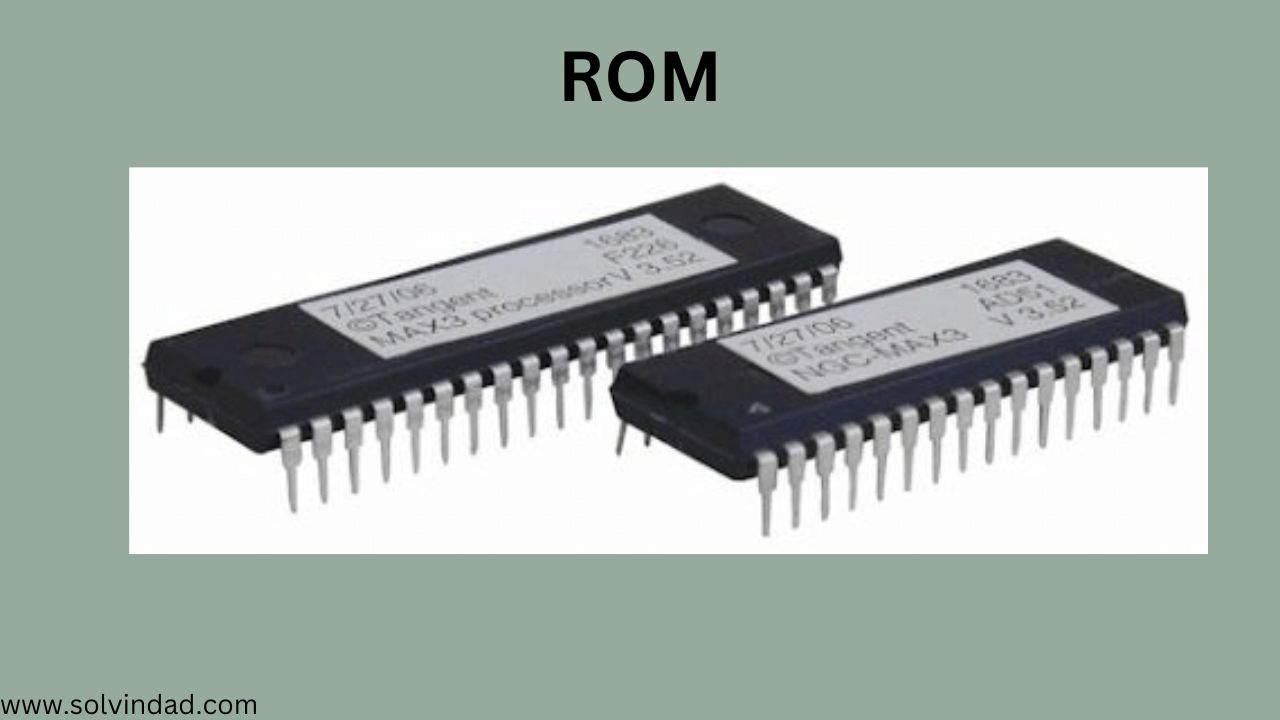
The ROM can only be read by the CPU but it cannot be changed. The basic input/output program is stored in the ROM that examines and initializes various equipment attached to the PC when the switch in made ON. The memories, which do not loose their content on failure of power supply, are known as non-volatile memories. ROM is non-volatile memory.
PROM
There is another type of primary memory in computer, which is called Programmable Read Only Memory (PROM). You know that it is not possible to modify or erase programs stored in ROM, but it is possible for you to store your program in PROM chip. Once the programs are written it cannot be changed and remain intact even if power is switched off. Therefore programs or instructions written in PROM or ROM cannot be erased or changed.
EPROM
This stands for Erasable Programmable Read Only Memory, which overcome the problem of PROM and ROM. EPROM chip can be programmed time and again by erasing the information stored earlier in it. Information stored in EPROM exposing the ship for some time ultraviolet light and it erases ship is re programmed busing a special programming facility. When the EPROM is in use information can only be read.
EEPROM
This stands for Electronically Erasable Programmable Read Only Memory. EEPROM can be both erased and programmed with electrical pulses. Since it can be both electrically written into and electrically erased, the EEPROM can be rapidly programmed and erased in circuit for reprogramming without removing them from the circuit board.

EEPROM is also called a non-volatile memory because when power is turned off the stored data in the EEPROM will not be erased or intact. New EEPROM have no data in it and usually have to program with a programmer before it can be put to use. Information stored in this type of memory can be retained for many years without a steady power supply.
Conclusion
In this article, I have explained “What is Computer Memory“. You will get to know different types of memory and their characteristics in this article. There are different types of Computer Memory and their functions. If you have any doubt regarding computer memory you can let us know in the comment box.
Thanks for visiting our Website Solving Dad!
