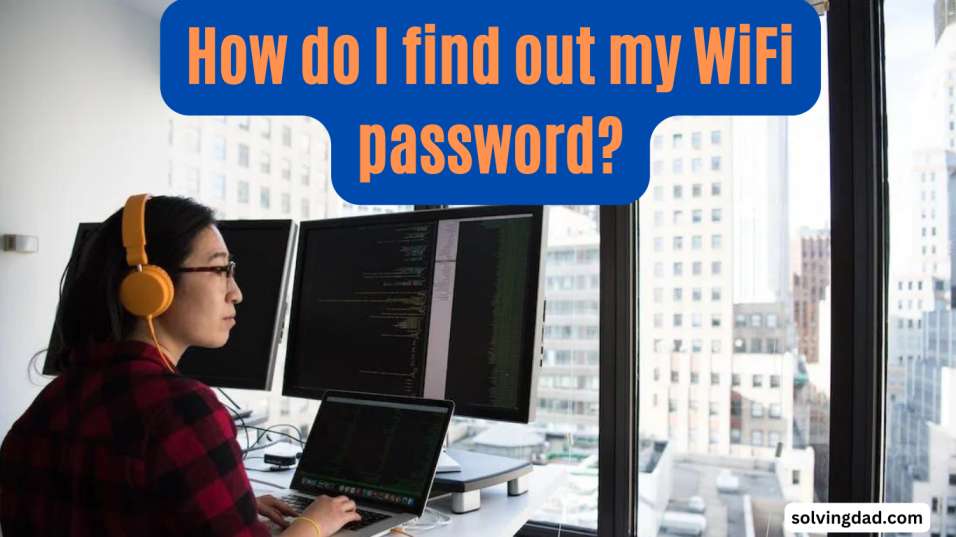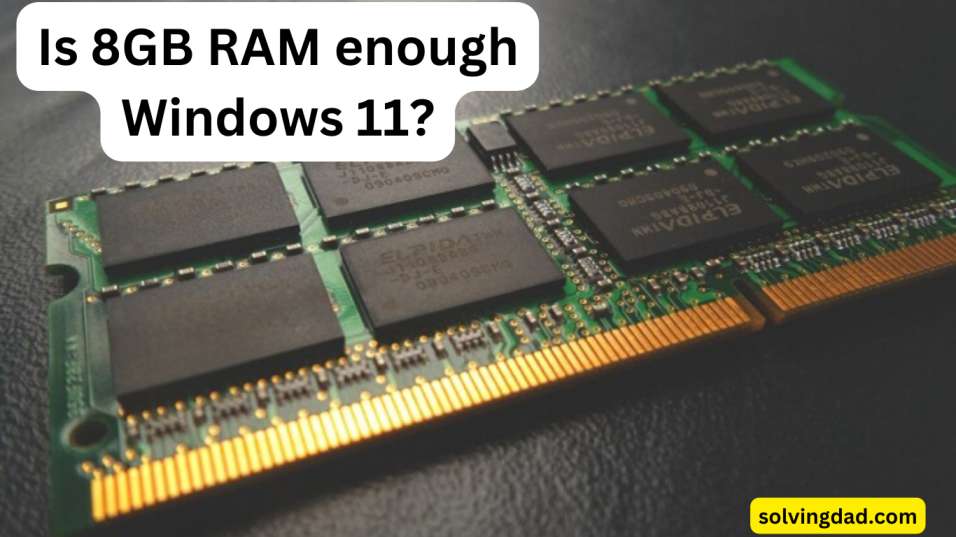How do I find out my WiFi password?
In Windows:- To find out your WiFi password in Windows, follow these steps: Alternatively, you can use the following command in the command prompt to retrieve the password for the current WiFi connection: netsh wlan show profile name=”YOUR_WIFI_NETWORK_NAME” key=clear “YOUR WIFI NETWORK NAME” should be replaced with the name of your WiFi network. The password … Read more