In this article we will talk about how to reset a motherboard firstly you know about what motherboard is a main circuit of a computer that connects all components connect. In a motherboard, we are getting so many issues like incorrect settings and instability, and malfunctioning hardware. Today we will talk about how to reset a Motherboard in this article, so let’s start step by step. Read carefully, How to reset a motherboard
Turn Off your PC and remove all wires.
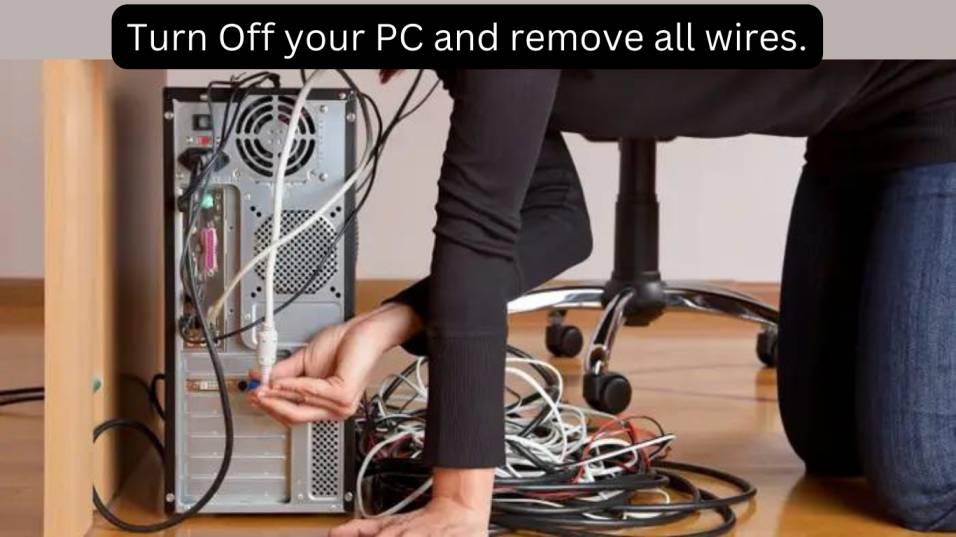
Firstly, you have to Power off your computer and also remove all wires, cables like power cable, keyboard cable, mouse cable, and all other cables.
Find the CMOS battery and jumper

In the second step, you have to find the CMOS battery and jumper. CMOS battery is a small battery and round battery found in the motherboard. A jumper is a small type of plastic clip used to reset the motherboard.
Remove the CMOS battery

In the next step, you have to remove the CMOS battery, You can try using screwdrivers or using small tools to remove the battery from its slot on the motherboard.
Move the jumper to the reset position

In the next state, you will find the Jumper. Jumper is near the CMOS battery. You have to move the jumper to the reset position to reset the motherboard. By referencing your motherboard in the exact location in the Jumper position.
Wait a while
After moving the jumper, you have to wait for some time to reset the motherboard, after that we are taking Next step.
Return the jumper to its original position
After waiting for a while, you have to bring the jumper to its original position first, after that your resetting process will be complete.
Reinsert the CMOS Battery
And in the last, you install the CMOS battery in the slot of the motherboard. But you have to do this work with Security.
Install all Wires/Cables and turn on your computer
Finally, You have to add all the wires in the same way as you had taken them out. Check all the wires, and power cables as well and after that, you have to turn on your PC. After that you go to the settings and check, your problem would have been solved.
Conclusion:
In the Conclusion, let me tell you that such problems are not difficult to resolve. These Problems solve with the help of resetting the Motherboard. With the help of the given steps above, you will be able to reset a motherboard successfully.
FAQ
How to reset BIOS?
Hold the power button for 10-15 seconds.
What is BIOS factory reset?
BIOS factory reset is that process of restoring the BIOS settings
Does formatting reset BIOS?
No, you can’t do this, Your BIOS will not be lost if you format your drive.
CMOS stands for?
Complementary Metal-Oxide Semiconductor
