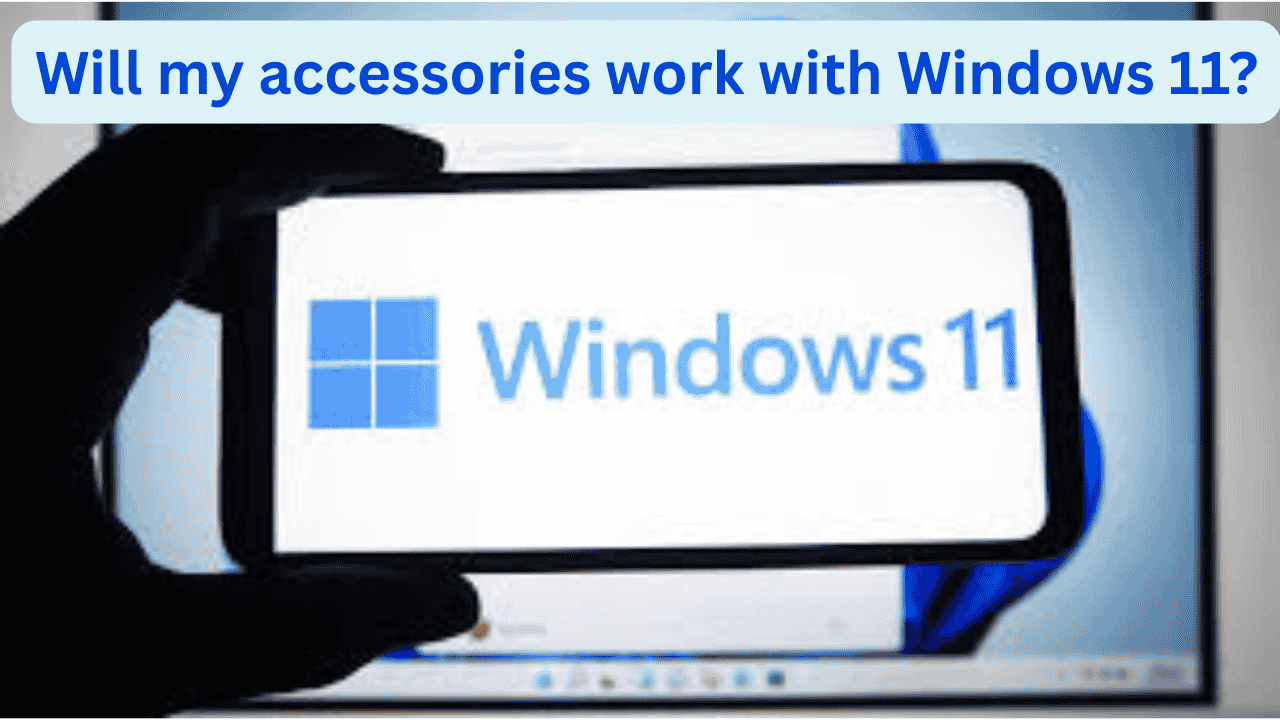Will my accessories work with Windows 11: If you’re planning to upgrade your PC, a common concern is: “Will my accessories work with Windows 11?” From printers and webcams to external hard drives and USB devices, compatibility is a key issue for a smooth transition.
Understanding Windows 11 Accessory Compatibility
Windows 11 is designed with backward compatibility in mind. Most accessories that worked with Windows 10 will also work with Windows 11. This includes:
- USB mice and keyboards
- External hard drives
- Printers and scanners
- Bluetooth headsets and speakers
- Monitors and docking stations
However, there are some exceptions based on driver support and manufacturer updates.
How to Check Accessory Compatibility

To ensure your accessories will work with Windows 11:
- Visit the Manufacturer’s Website: Most brands like HP, Canon, Logitech, and others provide compatibility information for Windows 11.
- Check for Driver Updates: Make sure drivers for your device are available for Windows 11. Without updated drivers, certain accessories may not function properly.
- Use the Windows Compatibility Tool: Microsoft’s PC Health Check tool doesn’t scan accessories, but third-party tools or manual checks can help.
What If an Accessory Doesn’t Work?
If an accessory isn’t working after the upgrade:
- Try reinstalling the latest drivers.
- Use compatibility mode in Windows 11.
- Check if firmware updates are available.
- Consider replacing outdated devices that are no longer supported.
Can I Upgrade to Windows 11 for Free?
Conclusion
In most cases, you won’t need to worry about Windows 11 accessory compatibility. Microsoft has ensured that commonly used devices continue to work seamless.