If you’ve been following the latest buzz in technology, you’ve probably heard the term AI PC everywhere. But what is an AI PC really, and why does it matter for your Windows laptop? In simple words, an AI PC is a new generation of computers built to handle artificial intelligence tasks directly on your device—without depending too much on cloud processing.
In 2025, Microsoft has taken a bold step by introducing Copilot+ PCs, which are Windows laptops specifically designed to run AI features like Microsoft Copilot, advanced productivity tools, and real-time creative applications. The big question for many users is: How can you tell if your current Windows laptop is Copilot+ ready?
That’s exactly what we’re going to cover in this guide.
What Is an AI PC? (Explained in Simple Words)
An AI PC is a computer equipped with special hardware components that allow it to run AI-powered applications smoothly. Unlike traditional PCs, which rely mainly on CPUs and GPUs, an AI PC comes with a Neural Processing Unit (NPU).
Think of the NPU as a mini brain inside your laptop that handles AI tasks such as:
- Real-time language translation
- Image editing with AI tools like Paint or Photoshop
- Speech-to-text and voice recognition
- Personalized suggestions in Microsoft Copilot
Instead of sending data to the cloud (which can be slow and less secure), AI PCs process many tasks locally. This means faster results, better privacy, and improved performance.
Also Read : How Can I Check if My PC is Compatible with Windows 11?
Why Does Microsoft Call Them Copilot+ PCs?
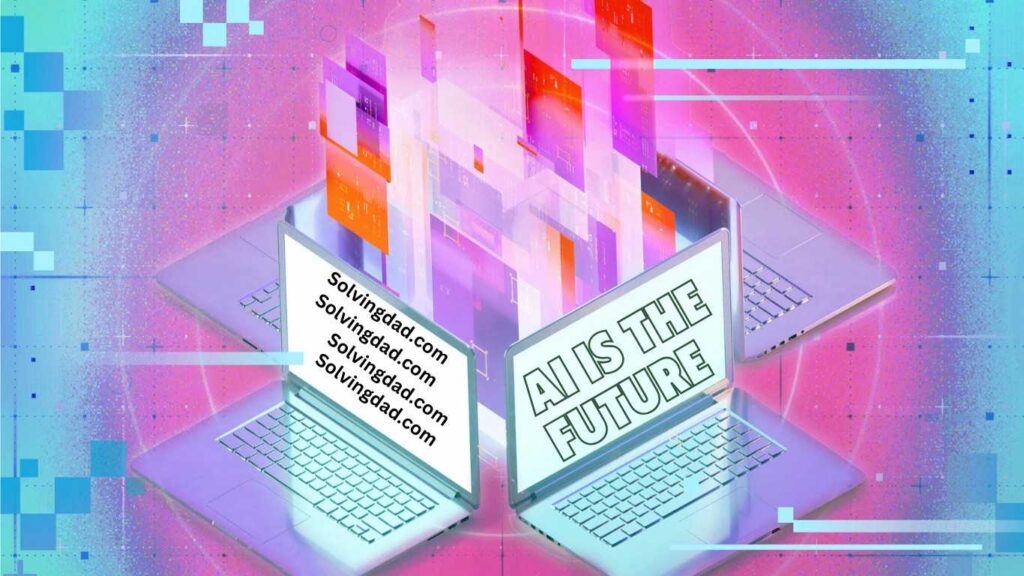
Microsoft introduced the Copilot+ PC brand to highlight a new category of Windows laptops designed with AI at their core. These devices are optimized to run Microsoft Copilot—an AI assistant deeply integrated into Windows 11.
With a Copilot+ PC, you can:
- Summarize documents instantly
- Generate creative images using AI apps
- Get real-time coaching during video calls
- Search across your files using natural language
In short, Copilot+ PCs are built for the future of work, study, and creativity.
Also Read : What does a motherboard do in PC
How to Tell If Your Windows Laptop Is Copilot+ Ready
Now comes the part you’re probably most interested in: how do you check if your current laptop qualifies as a Copilot+ PC?
Here’s a simple checklist:
1. Check for an NPU (Neural Processing Unit)
Copilot+ PCs must have an NPU capable of at least 40 TOPS (trillion operations per second). Older laptops without this hardware won’t support full AI functionality.
2. Processor Requirements
Look for processors designed for AI workloads:
- Intel Core Ultra series (Meteor Lake and beyond)
- AMD Ryzen AI series
- Qualcomm Snapdragon X Elite
If your laptop uses an older Intel Core i5/i7 or AMD Ryzen chip without AI acceleration, it’s not Copilot+ ready.
3. Windows 11 Compatibility
Your laptop should be running the latest version of Windows 11 with updates enabled. Microsoft has confirmed that many AI features will roll out exclusively to Windows 11 Copilot+ devices.
4. Memory and Storage
- At least 16GB RAM recommended
- SSD storage for fast performance (PCIe 4.0 or PCIe 5.0 is best)
5. Official Branding
The easiest way? Look for the “Copilot+ PC” branding when buying a new laptop. Microsoft and its partners like Dell, HP, Lenovo, and ASUS are already shipping these models.
Should You Upgrade to an AI PC?
If you’re a casual user who only browses the web or streams videos, you may not need an AI PC immediately. However, if you’re into productivity, content creation, coding, or studying, an AI PC will give you a serious advantage.
Some benefits include:
- Faster response times with AI apps
- Local AI processing for better privacy
- Long-term compatibility with Windows updates
- Future-proof hardware for at least 5–6 years

FAQs: What Is an AI PC?
What is an AI PC in simple terms?
An AI PC is a laptop or desktop with special hardware like an NPU that allows it to run artificial intelligence features smoothly.
Is my old Windows laptop Copilot+ ready?
Most older laptops are not Copilot+ ready because they lack the required AI hardware (NPU). You’ll need a newer model with Intel Core Ultra, AMD Ryzen AI, or Snapdragon X Elite.
Do I need Windows 11 for an AI PC?
Yes, Copilot+ features are exclusive to Windows 11. Even if your hardware is capable, you must run the latest version of Windows 11.
Are AI PCs worth buying in 2025?
Yes, especially if you rely on productivity tools, creative applications, or want a future-proof device that will support AI features for years to come.
How do I know if a laptop is Copilot+ certified?
Look for the Copilot+ PC badge on the product page or ask the retailer before purchasing.
Final Thoughts
So, what is an AI PC? In short, it’s the future of Windows computing—powerful, AI-driven, and designed for the next wave of productivity and creativity. If you’re wondering whether your current laptop is Copilot+ ready, just check for the latest processors, an NPU, Windows 11 compatibility, and the official branding.
As AI becomes a part of our daily workflow, investing in an AI PC could be the smartest tech decision you make in 2025.
Also Read :
