What are the new features introduced in Windows 11? This is one of the most frequently asked questions among Windows users in 2025. Microsoft has brought a major update to its Windows OS with Windows 11, offering not only a fresh design but also performance upgrades and improved user experience. Whether you are a student, gamer, or professional, Windows 11 comes packed with features that make it the most advanced version yet.
In this blog, we will explore the key highlights of Windows 11 and why it is worth upgrading. This article will help you understand what makes Windows 11 unique and future-ready.
1. Revamped User Interface
One of the most noticeable changes in Windows 11 is its modern and minimalistic design. The Start menu is now centered, giving it a cleaner and more Mac-like appearance. Rounded corners, subtle animations, and new icons give Windows 11 a sleek look that enhances user experience.
Key UI Updates:
- Centered Start Menu and Taskbar
- Redesigned Windows and Menus
- Improved Dark Mode
- Fluid Animations

2. Snap Layouts and Snap Groups
Windows 11 introduces Snap Layouts, which allow you to easily arrange multiple windows on your screen in different layout combinations. It enhances multitasking and productivity, especially for users with ultrawide monitors.
Snap Groups remember your window arrangement, making it easier to switch between workflows without losing your window setup.
3. Integrated Microsoft Teams
Microsoft Teams is now integrated directly into the taskbar, making it easier to chat or video call with friends, family, or coworkers. It supports both personal and professional accounts, enhancing real-time communication.
4. Widgets for Real-Time Information
Widgets are back and better than ever in Windows 11. You can access customizable widgets like news, weather, calendar, tasks, and stock updates by clicking the widget icon on the taskbar. They provide quick, at-a-glance information.
5. Gaming Enhancements
Gamers will love Windows 11 for its next-gen gaming support:
- Auto HDR improves lighting and color in games.
- DirectStorage significantly reduces game load times.
- Xbox Game Pass is built into Windows 11 for seamless access to hundreds of games.
6. Improved Virtual Desktops
Windows 11 makes it easier to customize and switch between virtual desktops. You can assign different wallpapers, applications, and workflows to each desktop, perfect for separating work and personal use.
7. Enhanced Touch, Pen, and Voice Input
For tablet users, Windows 11 offers enhanced support for touch gestures, stylus input, and voice typing. Voice commands are more accurate, making it easier to dictate messages or documents on the go.
8. Redesigned Microsoft Store
The new Microsoft Store in Windows 11 is faster, more secure, and features a better interface. It now supports more apps, including Android apps via the Amazon Appstore, a major leap in app accessibility.
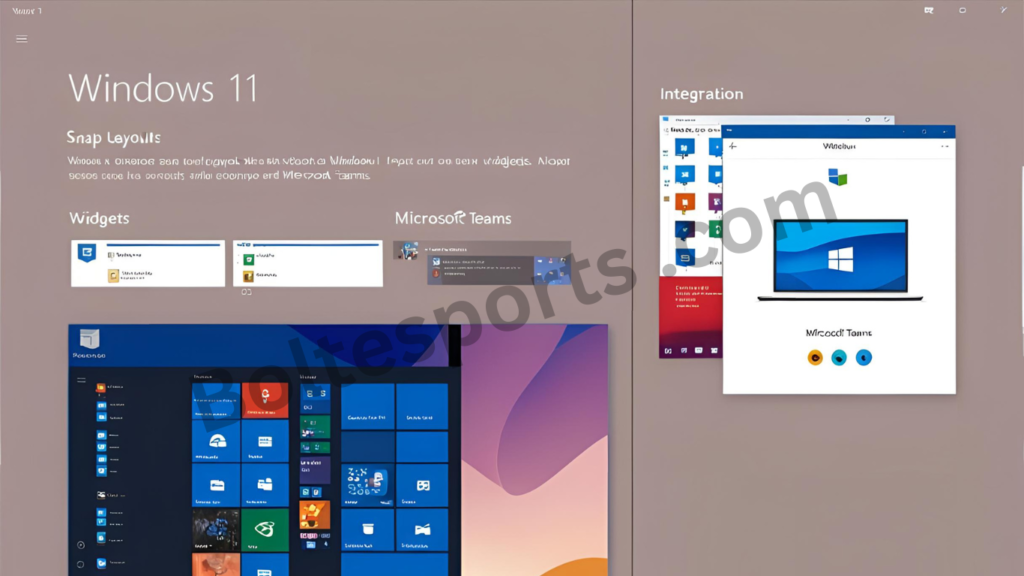
9. Better Performance and Efficiency
Microsoft has optimized Windows 11 for speed and efficiency:
- Faster wake from sleep
- Improved battery life on laptops
- Reduced background activity
- Smaller update sizes
10. New Settings and Control Panel Improvements
The Settings app has been redesigned for better navigation and a more logical layout. It’s easier to find and change system settings without going into the old Control Panel.
Final Thoughts
If you’re wondering what are the new features introduced in Windows 11, the answer is clear—Microsoft has rebuilt Windows from the ground up with modern users in mind. Whether it’s productivity tools like Snap Layouts, gaming boosts like DirectStorage, or cosmetic updates like the centered Start menu, Windows 11 provides a rich and smooth computing experience.
FAQs
Is it worth upgrading to Windows 11?
Yes, if your system supports it. Windows 11 offers better performance, new features, and a modern interface that enhances overall productivity.
Can I install Windows 11 on an older PC?
Windows 11 has specific hardware requirements like TPM 2.0 and Secure Boot. Older PCs without these features may not support the update officially.
What are Snap Layouts in Windows 11?
Snap Layouts let you quickly arrange multiple windows into organized grids or layouts on your screen, improving multitasking.
Are Android apps available on Windows 11?
Yes, Android apps can now be installed on Windows 11 via the Microsoft Store using the Amazon Appstore.
Is Windows 11 better for gaming?
Absolutely. Windows 11 includes Auto HDR, DirectStorage, and Xbox integration, making it more optimized for gaming than previous versions.
Optimize your experience today with Windows 11 and stay ahead in the world of productivity and technology.
