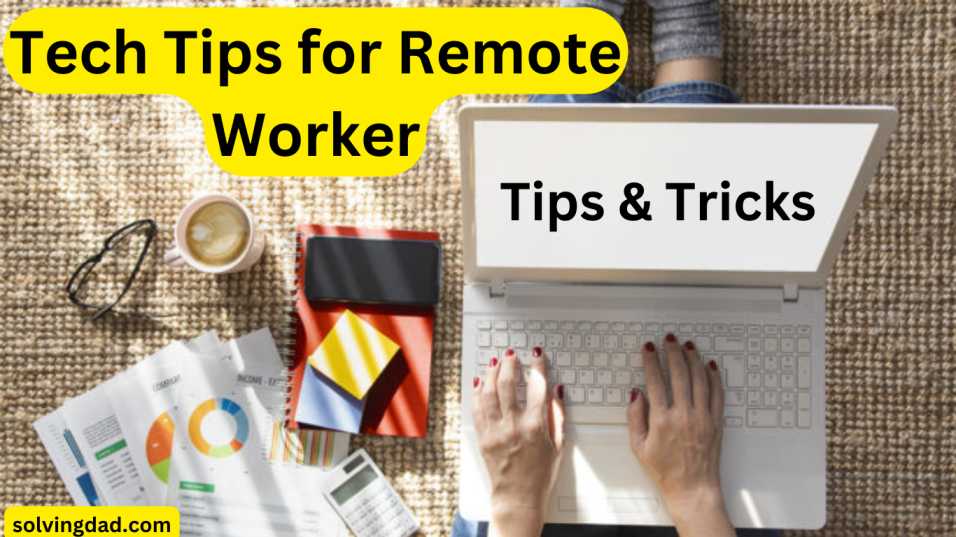A remote worker is an employee who works remotely, typically from home or another location outside of the office. Remote work allows employees to have more flexibility in their schedule and location, as they are not required to be physically present in the office to do their job. This can be accomplished through the use of technology such as video conferencing software, project management tools, and cloud storage. Remote work has become increasingly popular in recent years due to the rise of the internet and the ability to connect and collaborate with team members remotely. Remote work is also beneficial for companies, as it allows them to tap into a larger pool of talent and reduce overhead costs.
As a remote worker, it can be easy to get caught up in the hustle and bustle of your daily tasks and forget to take care of yourself. Here are some tech tips to help you stay organized and healthy while working remotely:
Use a Reliable Internet Connection
Yes, having a reliable internet connection is essential for remote worker. Here are some things you can do to ensure a stable connection:
- Check your internet speed: Run an internet speed test to make sure you have enough bandwidth to handle your work tasks.
- Use a wired connection: If possible, use a wired Ethernet connection rather than Wi-Fi to ensure a stable connection.
- Use a powerline adapter: If you can’t use a wired connection, consider using a powerline adapter to improve your Wi-Fi signal.
- Upgrade your router: If you’re experiencing frequent connection issues, it may be time to upgrade your router to a newer model.
- Connect to a different network: If you’re working from a public place, such as a cafe or library, try connecting to a different network to see if that improves your connection.
- Restart your router: If you’re having connection issues, try restarting your router to see if that resolves the problem.
- Contact your internet service provider: If you’re still having connection issues, contact your internet service provider to see if there are any outages or other issues in your area.
Use a headset with a microphone
Using a headset with a microphone can be especially beneficial for remote workers for several reasons:
- Improved communication: A good quality headset with a microphone can help improve communication during calls and meetings by reducing background noise and ensuring that you can be heard clearly.
- Increased comfort: Wearing a headset can be more comfortable than holding a phone or laptop to your ear for long periods of time.
- Greater mobility: A headset with a microphone allows you to move around while on a call, which can be especially useful if you need to stand or stretch during a long call.
- Increased productivity: By eliminating distractions and making it easier to communicate, a headset with a microphone can help increase your productivity while working remotely.
- Cost-effective: Investing in a good quality headset with a microphone can be more cost-effective in the long run compared to using your phone or laptop for calls, as it can reduce strain on these devices and extend their lifespan.
Use a virtual private network (VPN)
Using a virtual private network (VPN) can be especially beneficial for remote workers for several reasons:
- Increased security: VPNs encrypt your internet activity and can help protect sensitive data from being accessed by others. This can be especially important when working remotely and accessing company resources from different locations.
- Bypass censorship: VPNs can also help bypass internet censorship and allow you to access websites that may be blocked in your location.
- Improved privacy: VPNs can also help protect your privacy by masking your IP address and making it more difficult for others to track your online activity.
- Increased flexibility: VPNs can also allow you to access company resources from different locations, giving you more flexibility in your work environment.
- Cost-effective: Many VPNs offer affordable subscription plans, making them a cost-effective solution for remote workers.
- Easy to use: VPNs are easy to use and can be easily installed on your devices. Many also offer user-friendly interfaces and helpful customer support.
Use cloud-based tools
Cloud-based tools are a great way for remote workers to access and share files from any device with an internet connection. Some popular cloud-based tools include:
- Google Drive: Google Drive allows you to store, access, and collaborate on documents, spreadsheets, and presentations in real-time.
- Dropbox: Dropbox is a file storage and sharing platform that allows you to easily access and share your files from any device.
- OneDrive: OneDrive is a cloud-based storage service offered by Microsoft that allows you to store and access your files from anywhere.
- iCloud: iCloud is Apple’s cloud-based storage service that allows you to store and access your files, photos, and other data from any device.
- Box: Box is a cloud-based storage and collaboration platform that allows you to securely store, access, and share your files from anywhere.
Using cloud-based tools can help you be more productive and efficient as a remote worker.
Use task management tools
Task management tools are a great way for remote workers to stay organized and on track. Some popular task management tools include:
- Trello: Trello is a visual task management tool that allows you to create boards and cards to organize your tasks and projects.
- Asana: Asana is a project management tool that allows you to create tasks, projects, and to-do lists to help you stay organized.
- Todoist: Todoist is a task management tool that allows you to create tasks and projects, and also has features such as reminders and integrations with other productivity tools.
- Wunderlist: Wunderlist is a task management tool that allows you to create to-do lists and set reminders to help you stay on track.
- Any.do: Any.do is a task management tool that allows you to create tasks and to-do lists, and also has features such as calendar integration and the ability to set location-based reminders.
Using task management tools can help you stay organized and manage your time effectively as a remote worker.
Stay updated on the latest security threats
It’s important for all users, especially remote workers, to stay informed about the latest security threats and protect their devices from attacks. Here are some steps you can take to stay safe online:
- Keep your operating system and security software up to date: Make sure to regularly update your operating system and security software to protect against the latest threats.
- Use strong and unique passwords: Use a password manager to generate strong, unique passwords for all of your accounts and avoid reusing passwords.
- Be cautious when clicking links: Be careful when clicking on links in emails or online, as they may be malicious and attempt to install malware on your device.
- Use two-factor authentication: Enable two-factor authentication on your accounts to add an extra layer of protection.
- Avoid public Wi-Fi: Public Wi-Fi networks can be less secure, so try to avoid conducting sensitive activities on them.
- Enable firewalls: Use firewalls to block unauthorized access to your device and protect against network attacks.
Take breaks and stretch
It’s important to take breaks and stretch regularly when working remotely to reduce eye strain and prevent physical discomfort. Here are some ways you can take care of your physical well-being while remote worker:
- Take breaks: Take regular breaks to rest your eyes and give your mind a chance to recharge.
- Get up and move around: Stand up and stretch or go for a short walk to get your blood flowing.
- Adjust your workstation: Make sure your workstation is set up ergonomically to reduce strain on your body.
- Use a comfortable chair: Invest in a comfortable chair to support your back and reduce the risk of discomfort.
- Take care of your eyes: Use the 20-20-20 rule to reduce eye strain: every 20 minutes, take a 20-second break and look at something 20 feet away.
- Practice good posture: Maintain good posture while working to reduce strain on your body.
Taking breaks and stretching regularly can help you stay focused and productive while working remotely.
Set boundaries
Setting boundaries is an important part of maintaining a healthy work-life balance when working remotely. Here are some tips for setting boundaries as a remote worker:
- Establish clear working hours: Decide on specific times that you will be working and make sure to stick to them. This will help you stay focused and avoid burning out.
- Communicate your availability: Let your team know when you will be available for meetings and when you will be taking breaks. This will help everyone understand your schedule and respect your time.
- Set aside dedicated work time: Set aside specific times for work and do your best to avoid distractions during these times. This will help you stay focused and get your tasks done efficiently.
- Take breaks: It’s important to take breaks and step away from your work to recharge and take care of yourself. Consider setting reminders to take breaks throughout the day.
- Set boundaries with family and friends: Make sure to communicate with your loved ones about your work schedule and let them know when you are unavailable.
- Unplug after work: When your workday is done, make sure to disconnect from the computer. This can assist you in maintaining a healthy work-life balance and avoiding burnout.
- Seek support: If you are feeling overwhelmed, don’t be afraid to reach out to your team or a mentor for support. It’s important to take care of yourself and seek help if needed.
Advantages
There are several advantages of Remote Workers:
- Increased flexibility: Remote work allows employees to have more control over their schedule and location. This can be especially beneficial for those who need to balance work with other responsibilities or commitments.
- Cost savings: Remote work can help companies reduce overhead costs such as office space and utilities. It can also save employees money on commuting costs.
- Greater access to talent: By offering remote work options, companies can tap into a larger pool of talent and hire the best candidates regardless of location.
- Increased productivity: Some studies have shown that remote workers are often more productive than their office-based counterparts due to fewer distractions and the ability to work in a comfortable environment.
- Improved work-life balance: Remote work allows employees to better balance their work and personal lives, leading to increased satisfaction and well-being.
- Environmental benefits: Remote work can also have a positive impact on the environment by reducing the need for commuting and office energy usage.
Disadvantages
There are also some potential disadvantages to working remotely:
- Isolation: One of the main challenges of remote work is feeling isolated from team members and the lack of social interaction. This can lead to feelings of loneliness and can make it more difficult to collaborate and communicate effectively.
- Work-life balance: It can be difficult for some remote workers to maintain a healthy work-life balance, as it can be tempting to work longer hours or check emails outside of working hours.
- Technical issues: Remote work can be disrupted by technical issues such as internet connectivity problems or device malfunctions.
- Limited access to resources: Remote workers may not have access to the same resources and equipment as their office-based counterparts, which can impact their ability to do their job effectively.
- Security concerns: There are also security concerns related to accessing sensitive data remotely, which can put both the employee and the company at risk.
- Limited opportunities for advancement: Remote workers may also have limited opportunities for professional development and advancement compared to their office-based counterparts.
- Communication challenges: It can be more difficult for remote workers to build relationships with coworkers and management, which can impact their ability to collaborate and get support when needed.
- Increased stress and burnout: The lack of boundaries and increased workload that can come with remote work can also lead to increased stress and burnout.
Conclusion
Working remotely can offer many advantages such as flexibility and the ability to work from anywhere, but it also comes with its own set of challenges. It is important for remote workers to be proactive in addressing these challenges and finding ways to overcome them. This may involve setting up a dedicated workspace, using technology to stay connected with team members, and setting clear boundaries to ensure a healthy work-life balance. By being aware of the potential disadvantages and taking steps to mitigate them, remote workers can successfully navigate the challenges of working remotely and enjoy the benefits it can offer.