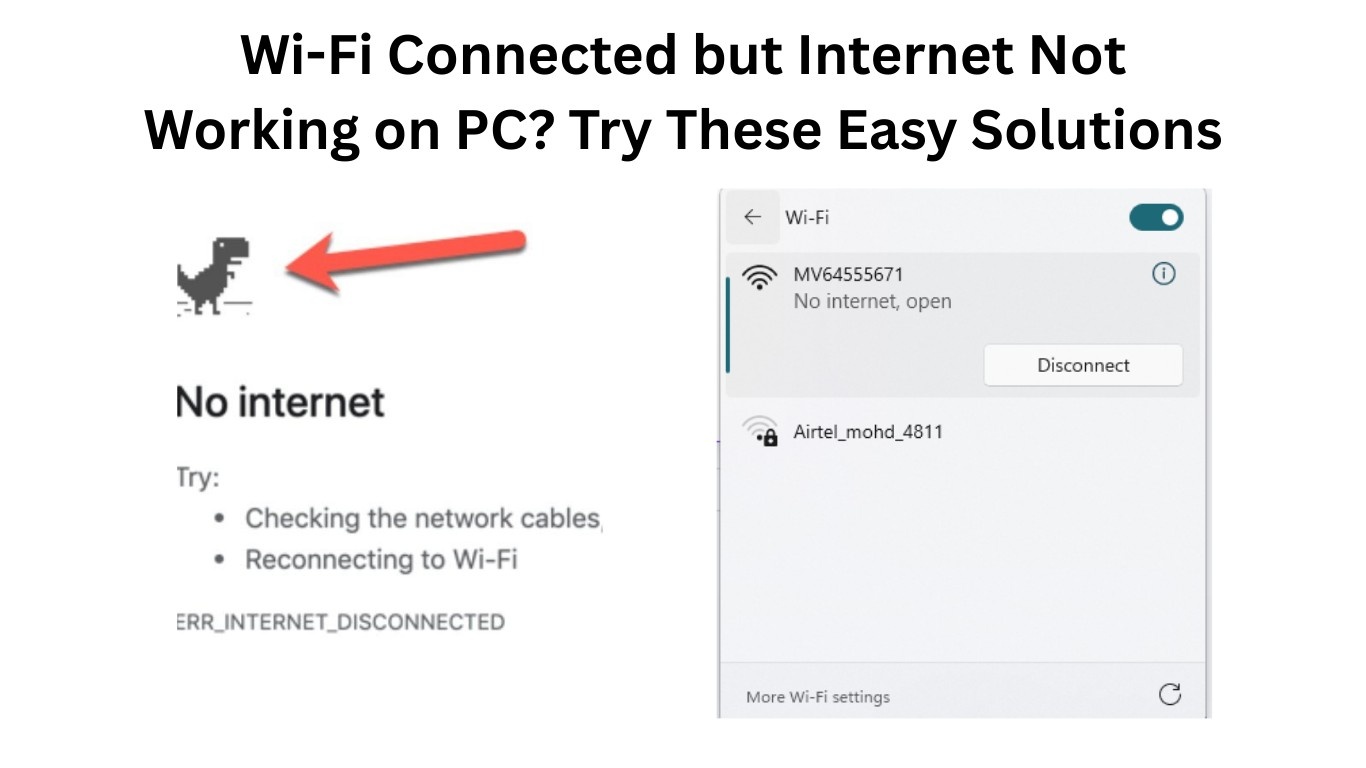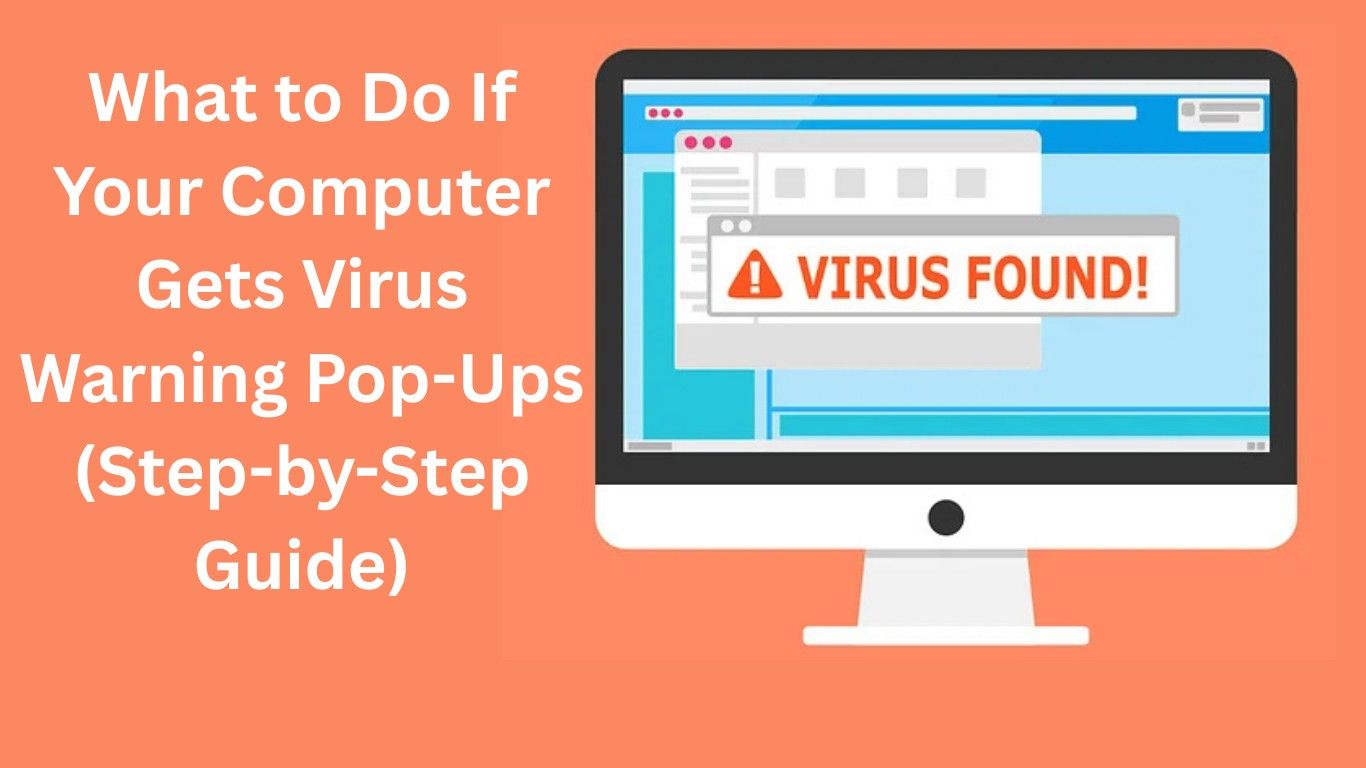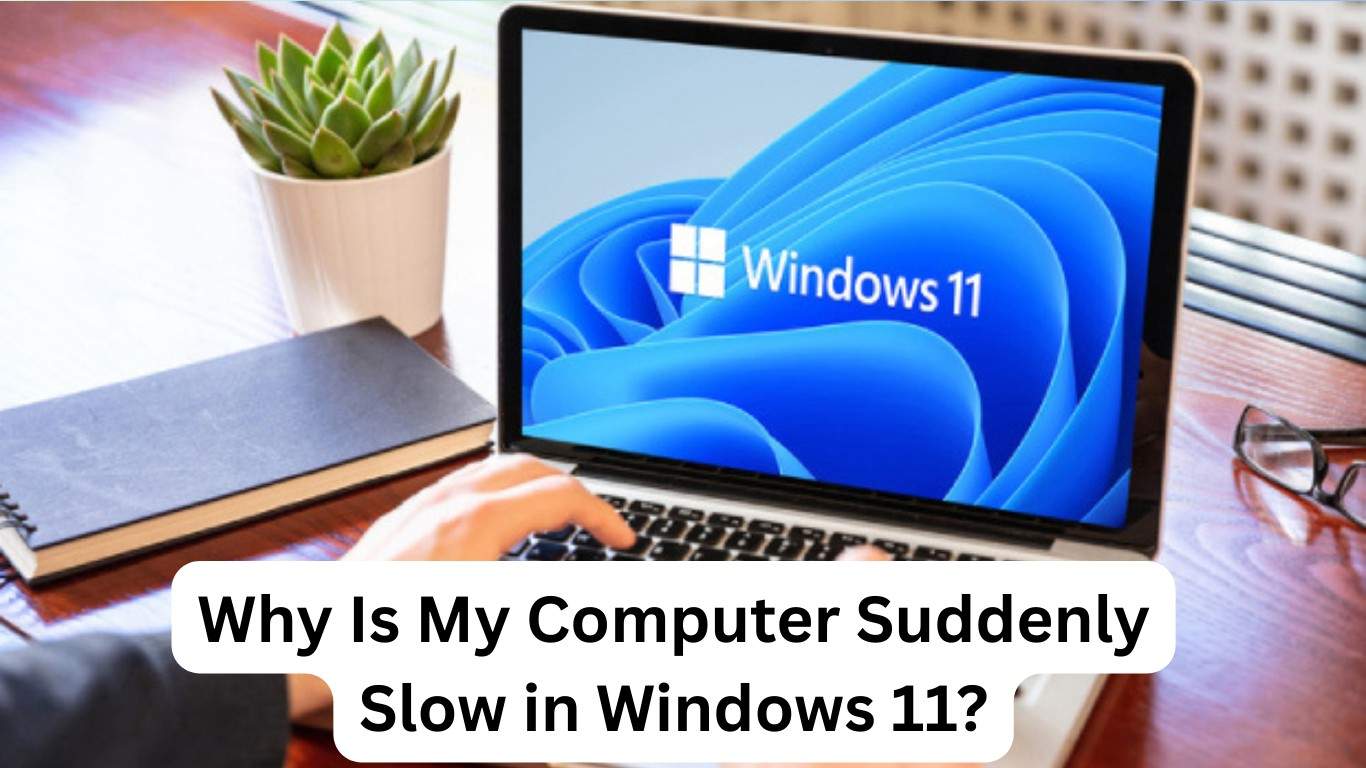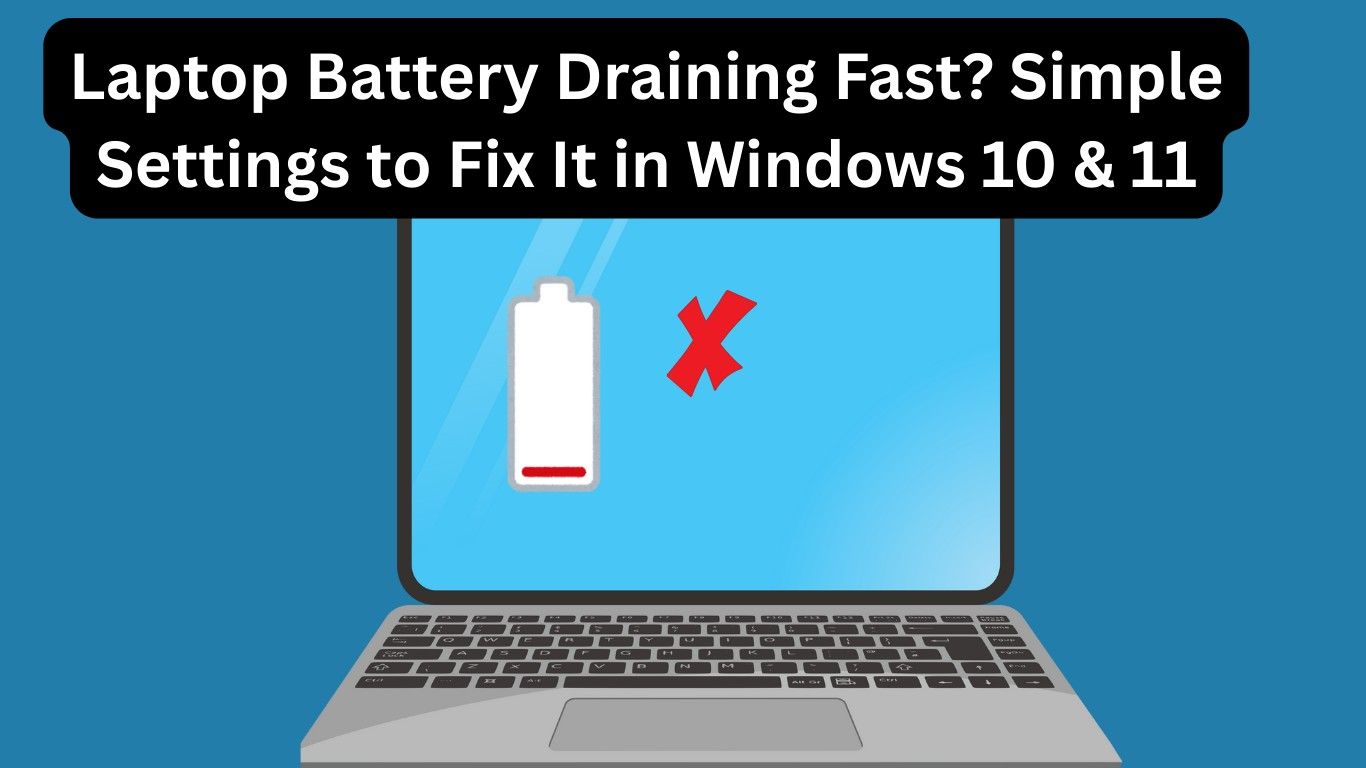My Computer Turns On but Screen Is Black – Causes and Simple Fixes
My Computer Turns On but Screen Is Black is one of the most confusing and stressful problems for normal computer users. You press the power button, the CPU fan starts spinning, lights turn on, but the monitor stays completely black. No logo, no Windows loading screen—nothing at all. If you are facing this issue, don’t … Read more