Windows 11 is Microsoft’s latest operating system, offering improved performance, security, and a modern user interface. If you’re wondering whether you can upgrade to Windows 11 for free, the answer depends on your current system.
Who Can Upgrade for Free?
Microsoft offers a free upgrade to Windows 11 for eligible Windows 10 users. To qualify:
- Your PC must meet the minimum system requirements, including TPM 2.0, Secure Boot, and a compatible processor.
- You must have a genuine Windows 10 license.
- Your device should be running Windows 10 version 2004 or later.
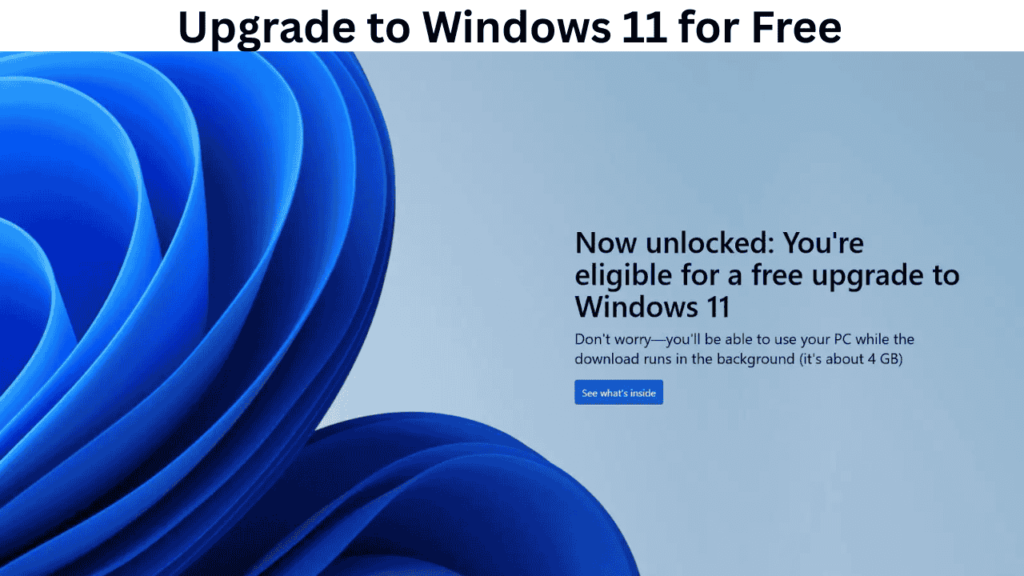
How to Check Compatibility
You can use Microsoft’s PC Health Check tool to determine if your system meets Windows 11 requirements. If your device is eligible, you will receive a Windows Update notification.
How to Upgrade
- Go to Settings > Update & Security > Windows Update.
- Click Check for updates.
- If Windows 11 is available, click Download and install.
- Follow on-screen instructions to complete the upgrade.
What If My PC Is Not Eligible?
If your PC doesn’t meet the requirements, you have a few options:
- Continue using Windows 10, which is supported until October 14, 2025.
- Upgrade hardware components like the processor, RAM, or TPM.
- Perform a clean install of Windows 11 (not recommended for unsupported devices as Microsoft may limit updates).
Conclusion
If you meet the system requirements, you can upgrade to Windows 11 for free. Ensure your PC is compatible before proceeding. If your system is unsupported, consider hardware upgrades or continue with Windows 10.
For more tech tips and troubleshooting guides, stay tuned to our website Solvingdad.com
