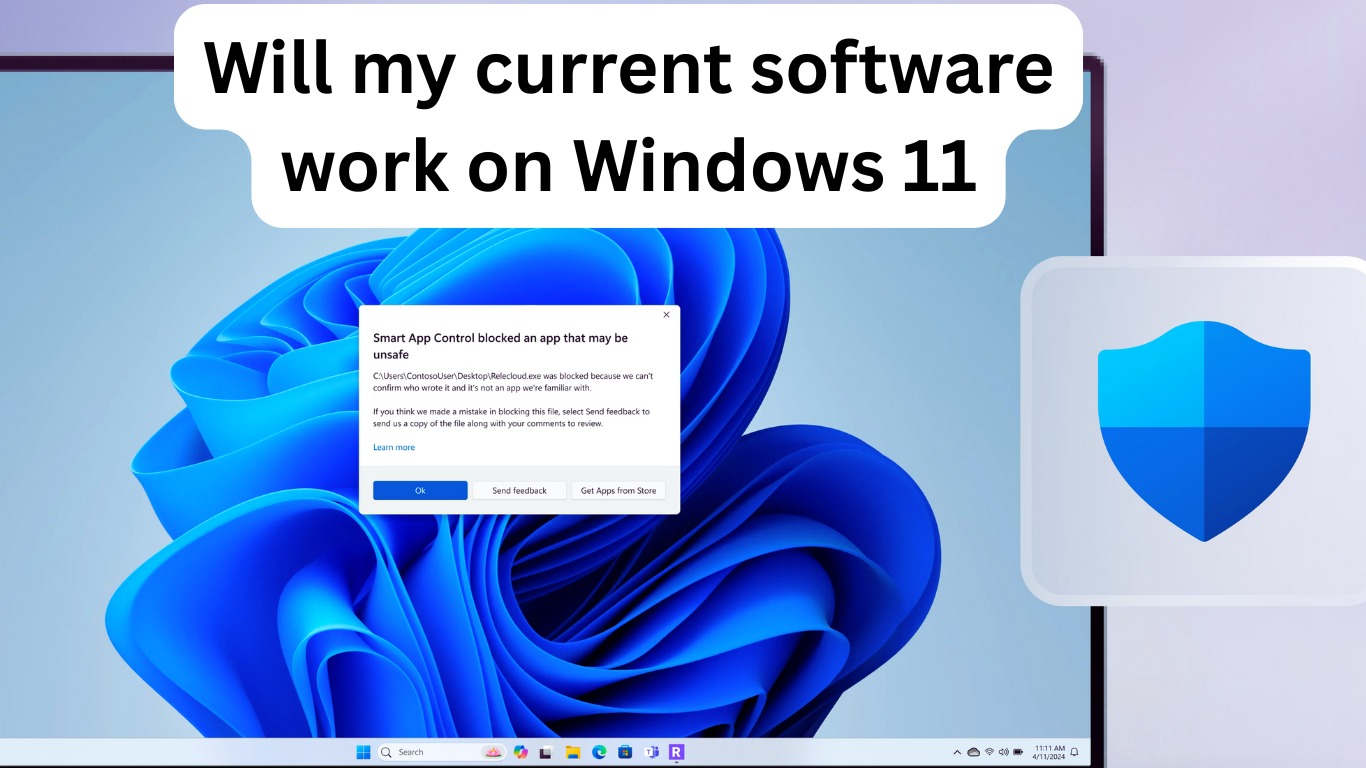If you’re asking yourself, “Will my current software work on Windows 11?” — you’re not alone. With Windows 11 rolling out across millions of PCs, many users are concerned about compatibility issues with the apps and programs they rely on daily. The good news? Most modern software works just fine. But there are exceptions you should know about before upgrading.
Most Windows 10 Apps Are Compatible
Windows 11 is built on the same core architecture as Windows 10, which means most apps that work on Windows 10 will also run smoothly on Windows 11. Popular tools like Microsoft Office, Adobe Creative Cloud, Chrome, Zoom, and even games from platforms like Steam or Epic Games generally work without issues.
Watch Out for Legacy or 32-bit Software
However, older software — especially 32-bit programs, discontinued tools, or custom enterprise applications — may face problems. Some may require updates, while others might not launch at all.
If you’re using apps developed before 2010 or niche tools with limited support, it’s wise to:
- Check the software developer’s website for Windows 11 compatibility.
- Look for recent updates or user reports in community forums.
- Try running the program in compatibility mode, though this isn’t guaranteed to work.
Use Microsoft’s Compatibility Tools

Microsoft provides a PC Health Check Tool to determine if your system is ready for Windows 11. But for software compatibility, it’s best to:
- Visit Microsoft’s official compatibility page
- Use third-party lists like “Does It Run on Windows 11” from tech forums and software databases.
💡 Pro Tip: Backup Before You Upgrade
Before upgrading, always create a full system backup or restore point. This gives you a safety net in case something breaks or doesn’t work post-upgrade.
Final Thoughts
So, will your current software work on Windows 11? In most cases, yes. But doing a quick compatibility check can save you hours of frustration. When in doubt, don’t rush the upgrade — let the bugs iron out, check reviews, and upgrade when you’re ready.
📌 Need help checking your software? Drop your app name in the comments or contact us at SolvingDad.com — we’ll help you figure it out!